After a recent installation of SAS 9.4 M8 I needed to refresh the SAS clients on a Windows installation. I did an Upgrade-in-Place (UIP) for those clients which updated my SAS Management Console 9.4 M7 installation to 9.4 M8. When I started SAS Management Console 9.4 M8 to test it I encountered the following error:
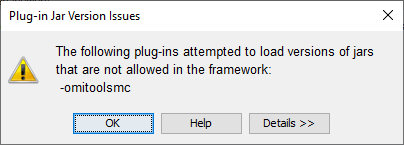
Clicking the Details button revealed more info:
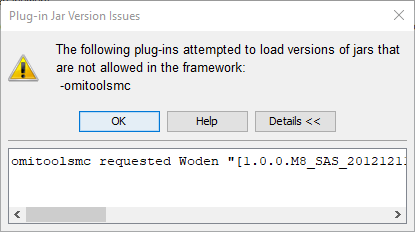
I found it amusing that the error was “omitoolsmc requested Woden” (a Norse god also known as Odin). If only I had seen the error 2 days prior then I would have seen it on the day of Woden (or Wednesday). Woden is also an Apache library for “reading, manipulating, creating and writing WSDL documents”.
Getting back to trying to find the source of the error, as someone who works with SAS metadata much of the time, I realized that I had previously enabled the SAS Management Console XML Metadata Interface (omitoolsmc) plug-in. This is a plug-in that is automatically installed with SAS Management Console but, as a potentially dangerous tool that is rarely used, it is disabled by default. If you want to enable it you need to copy or move an omitoolsmc directory, as explained in this SAS Global Forum paper or in this SAS Users Groups blog post. After enabling the XML Metadata Interface plug-in and restarting SAS Management Console, it becomes available under the Tools menu:
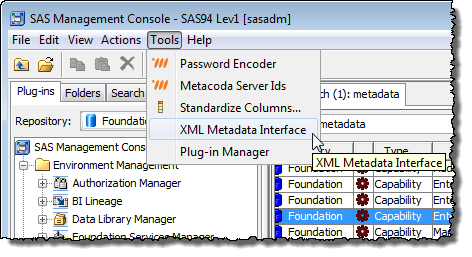
It occurred to me that, because enabling the plug-in means making a copy of, or moving, the installed disabled version, that enabled copy would not be automatically updated during the M8 installation. Only the disabled copy would get updated. The fix was to delete the old version and re-enable it – delete the existing directory C:\Program Files\SASHome\SASManagementConsole\9.4\plugins\omitoolsmc and re-copy or move C:\Program Files\SASHome\SASManagementConsole\9.4\plugins\advanced\omitoolsmc to C:\Program Files\SASHome\SASManagementConsole\9.4\plugins\omitoolsmc then restart SAS Management Console. The error no longer appeared and the XML Metadata Interface plug-in worked again.
