This tip details how to go about removing an unwanted Authentication Domain and all associated Login objects from SAS metadata. A need for this can arise when you have been temporarily (or accidentally/unnecessarily) added a second set of inbound logins for all of your SAS users and you decide you no longer need those extra logins (perhaps you are migrating between authentication mechanisms).
If you are using the Metacoda Identity Sync Plug-in then the first step is to edit the Identity Sync Profile (IDSP file) using the Identity Sync Profile Wizard and untick the checkbox that configures the 2nd login. If you don’t do this, then the auth domain, and all the logins, will simply be re-added next time you run a sync! You can see a sample screenshot of the wizard page where you can unconfigure the 2nd login below:
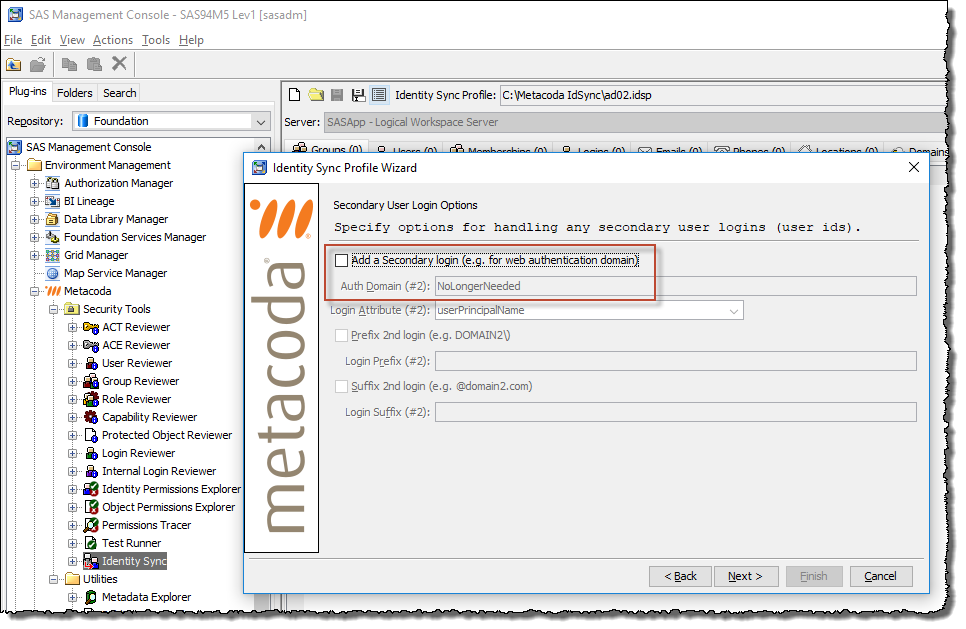
After updating, and saving, the Identity Sync Profile you are almost ready to remove the unwanted auth domain and associated logins. Before removing the metadata it is a good idea to do the following: Continue reading “Metacoda Plug-ins Tip: Removing an Unwanted Auth Domain and Logins”
