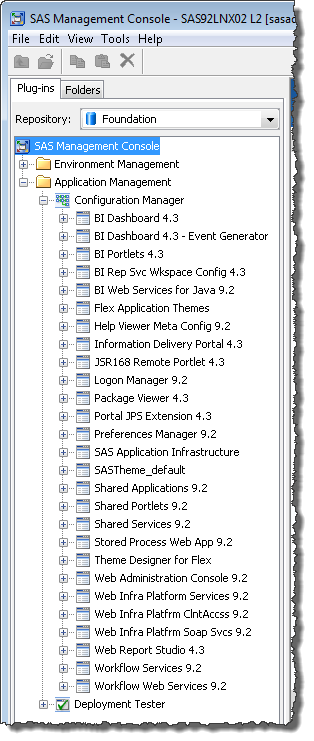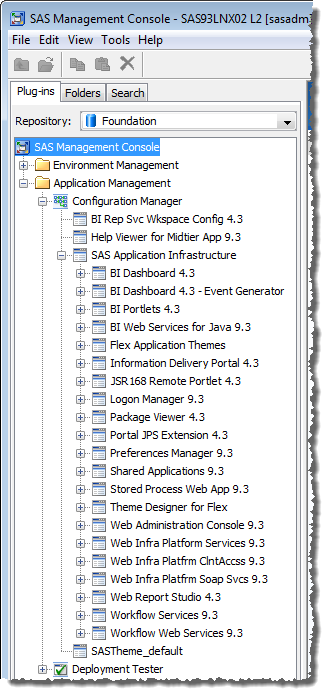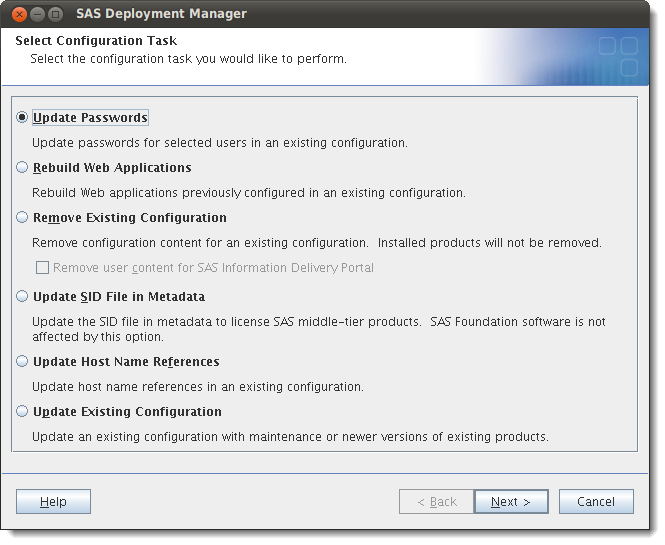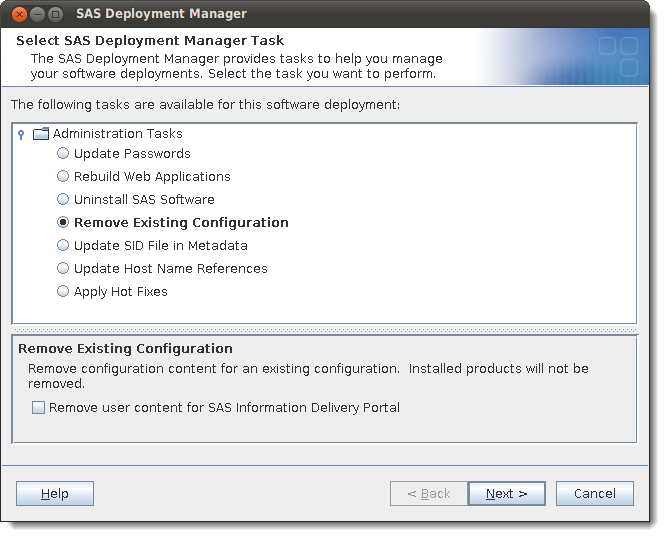Have you ever wanted to restart a single SAS® web application without having to wait for the entire stack of SAS Web Application Servers to restart? Well, SAS Environment Manager provides the ability to do this, and I think that’s fantastic. I needed to restart the SAS Logon Manager several times the other day, and by using SAS Environment Manager I was able to save at least an hour of my time in repeatedly restarting the individual app rather than the entire app server. This post shows the steps involved in restarting a single web app with SAS Environment Manager. I’m saving these steps because each time I’ve needed to do it, it has taken me a while to find the right place (because there’s so much to see in SAS Environment Manager!).
In my case, I needed to allow a Metacoda web application to use SAS Logon Manager and this required a change to metadata and a restart of the SAS Logon Manager web app (as described in SAS Problem Note 56451: The error “The Application is not authorized to use SAS Logon Manager” occurs …).
I used the SAS Management Console Configuration Manager plug-in to add the ServiceUrl.Allowed advanced parameter to SAS Application Infrastructure. The next step was to restart SAS Logon Manager to pick up the change. After logging into SAS Environment Manager, I knew that the SAS Logon Manager web app was in the SAS Web App Server instance named SASServer1_1, so I searched for that by typing in sasserver1_1 and selecting Servers from the drop down:
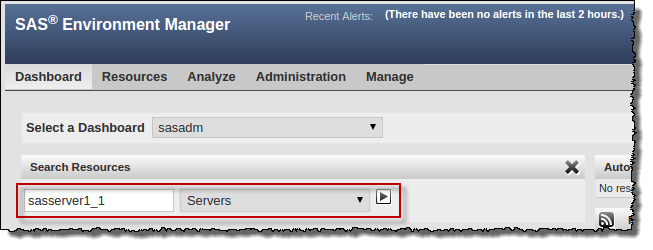
That returned a single sas94m3 tc Runtime SASServer1_1 instance which I clicked on: Continue reading “Restarting SAS Web Apps with SAS Environment Manager”