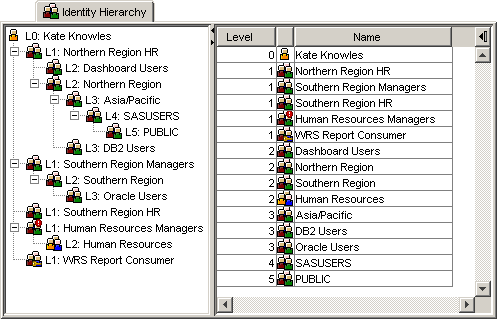In my upcoming SAS Forum Australia & New Zealand 2010 presentation Best Practices with SAS® 9 Metadata Security, I mention that is important for platform administrators to have an understanding of the Identity Hierarchy concept. In this post I provide a bit more information about the identity hierarchy, and associated identity precedence, than time allows in the presentation.
Learning about the Identity Hierarchy
If you want to lean more about this topic, I would suggest any or all of the following:
- Read the SAS® 9.2 Intelligence Platform Security Administration Guide, Chapter 3 Users, Groups, and Roles, specifically the section titled Identity Precedence
- Read the SAS® 9.1.3 Intelligence Platform Security Administration Guide, Second Edition, Chapter 2 Understanding Authorization, specifically the section titled To Whom Can Permissions Be Assigned?
- Attend the SAS training course SAS Platform Administration: Fast Track. I think this is one of the best courses available from SAS and is an essential foundation for any platform administrator. I should point out that I do teach this course from time to time for SAS Institute Australia so I might be a little biased ;)
Visualizing the Identity Hierarchy
The identity hierarchy consists of the user, all of the groups that they are a direct member of, all of the groups that they are an indirect member of via nested group memberships, as well as the SASUSERS and PUBLIC groups that they are implicit members of. All of these identities can be arranged in a hierarchy. The following screenshot shows the identity hierarchy for a fictitious user Kate Knowles:
This screenshot was generated and extracted from the identity hierarchy tab available in our Metacoda Security Plug-ins User Reviewer. This tab provides a visualization of the identity hierarchy for any selected user in metadata. If you are wondering what the various icons mean:
 represents a user (in this particular case a user bulk-loaded into metadata from AD or LDAP);
represents a user (in this particular case a user bulk-loaded into metadata from AD or LDAP); represents a normal group;
represents a normal group; represents a group that has been bulk loaded into metadata (from AD or LDAP); and
represents a group that has been bulk loaded into metadata (from AD or LDAP); and represents a group that ultimately contains itself (via a circular reference)
represents a group that ultimately contains itself (via a circular reference)
At the top of the identity hierarchy (level 0), with the highest identity precedence, is ![]() Kate Knowles herself. Underneath Kate (at level 1), and with the next highest identity precedence, are the groups that Kate is a direct member of (
Kate Knowles herself. Underneath Kate (at level 1), and with the next highest identity precedence, are the groups that Kate is a direct member of (![]() Northern Region HR for example). These level 1 groups are those where you will find Kate listed on the group’s Members tab. Underneath those level 1 groups are the level 2 groups (e.g.
Northern Region HR for example). These level 1 groups are those where you will find Kate listed on the group’s Members tab. Underneath those level 1 groups are the level 2 groups (e.g. ![]() Northern Region), that have the level 1 groups as direct members (i.e. you will find the level 1 group listed on the Members tab of the level 2 group). Kate is an indirect member of the level 2 groups. This process continues until we exhaust all of the nested groups, which is at level 3 for Kate. Finally, at the deepest levels are the implicit groups: SASUSERS for everyone with a metadata identity; and PUBLIC for everyone with valid credentials.
Northern Region), that have the level 1 groups as direct members (i.e. you will find the level 1 group listed on the Members tab of the level 2 group). Kate is an indirect member of the level 2 groups. This process continues until we exhaust all of the nested groups, which is at level 3 for Kate. Finally, at the deepest levels are the implicit groups: SASUSERS for everyone with a metadata identity; and PUBLIC for everyone with valid credentials.
You can see the screenshot shows two different views of the identity hierarchy: 1) the tree view shows the member relationships between the groups as well as the shortest path by which the user is a member of any given group; and 2) a flattened table view which just shows the user and the direct, indirect and implicit groups in order of identity precedence.
The identity hierarchy shown above is a simplified smaller representation of a complete identity hierarchy. It has had redundant duplicate groups that have the same or lower identity precedence removed, so that groups are only shown once at their highest level of identity precedence. To illustrate this a simpler identity hierarchy is shown below which includes a duplicate group reference. In this example, Tara Thompson is a direct member of both the Australia and the Asia/Pacific groups – these are shown at level 1. The Australia group is itself a direct member of the Asia/Pacific group too, and so the Asia/Pacific group is also a level 2 group and shown greyed out below – ordinarily we hide this lower precedence group from the identity hierarchy. You might notice that there is no need for Tara to be a direct member of the Asia/Pacific group because she already has that membership indirectly through the Australia group membership. In fact this multi-level membership has the potential to cause unwanted conflicts. I plan to post about this type of identity hierarchy issue later on.

Importance of the Identity Hierarchy
The identity hierarchy is important because it is used to determine identity precedence which plays a key role in resolving conflicts. It can also be used to find any shared logins accessible to the user, via their group memberships, by walking the tree looking for logins on any of the groups.
To quote from the SAS® 9.2 Intelligence Platform Security Administration Guide:
Identity precedence affects authorization decisions when a user has more than one relevant permission setting because of the user’s group memberships. Identity precedence affects login priority when someone has more than one login in an authentication domain. Identity precedence is not relevant for roles
In SAS 9.1.3 the identity hierarchy is only used to resolve authorization decisions and find shared logins. Its use in choosing a higher priority login is new in SAS 9.2.
A good understanding of the identity hierarchy allows you to understand and troubleshoot conflicts, and hopefully help you plan to avoid them where possible.
Potential Identity Hierarchy Issues to Avoid
Most of the time the identity hierarchy is quite straightforward, but you can also get into some odd situations. Some of the potential issues to avoid include:
- As shown above, in the identity hierarchy for Tara, a group can potentially appear at multiple levels in an individual’s identity hierarchy. Whilst this can be normal, care may need to be taken with access controls to avoid potentially unwanted outcomes. I plan to post an example soon which provides an example of an unwanted outcome due to an identity hierarchy conflict and “non-implicit-group permission denials”.
- It is possible to end up with circular references in the identity hierarchy. This occurs when a group contains itself as an indirect member through a nested group membership. The Metacoda Security Plug-ins User Reviewer detects these and tags the group with a special icon
 . The identity hierarchy shown earlier for Kate provides an example of this: Kate is a direct member of the Human Resources Managers group which itself is a direct member of the Human Resources group and that group in turn is a direct member of the Human Resources Managers group (it’s own parent).
. The identity hierarchy shown earlier for Kate provides an example of this: Kate is a direct member of the Human Resources Managers group which itself is a direct member of the Human Resources group and that group in turn is a direct member of the Human Resources Managers group (it’s own parent). - Whilst it’s possible to add the implicit groups SASUSERS and PUBLIC as direct members of other groups, this is not a recommended practice. It is however quite normal to add the implicit groups to roles with SAS 9.2. In another quote from the SAS® 9.2 Intelligence Platform Security Administration Guide:
To avoid introducing unnecessary complexity, don’t make PUBLIC or SASUSERS a member of another group. For example, if you make PUBLIC a member of GroupA, then a user who is an indirect member of GroupA (through his automatic membership in PUBLIC) has GroupA as his lowest precedence membership. This contradicts the usual expectation that every user’s lowest precedence membership is PUBLIC
To be continued …
I am planning on following up this post with some additional examples and practices that build upon this discussion of the identity hierarchy, but that’s it for now. I hope this post is useful to those who may want to find out more than I can discuss in my forum presentation. Please let me know if you have any comments or questions.