When I first saw the Configuration Manager plug-in in SAS Management Console 9.3 I wondered where everything had gone! As you can see in the image below the list only contained four items!
I was expecting to see a nice long list of items like there is in this screenshot from SAS 9.2 …
Surely something was wrong? I have to confess when I saw this the first thing I did was to go looking through my SAS 9.3 install logs looking for errors. I couldn’t find any … ??? Puzzled, I went back to the SAS 9.3 Configuration Manager plug-in to take a look at what was there. As it turned out I was a bit keen to go looking for errors because when I expanded the 3rd item, SAS Application Infrastructure, hey presto there were all the missing items I had been looking for. Not missing, just rearranged.
Mystery solved, feeling a bit red-faced though. I’m always telling people to check the logs but maybe sometimes its worth clicking around a bit first ;)


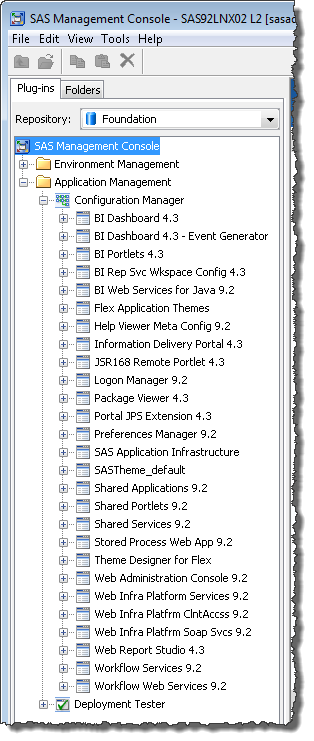
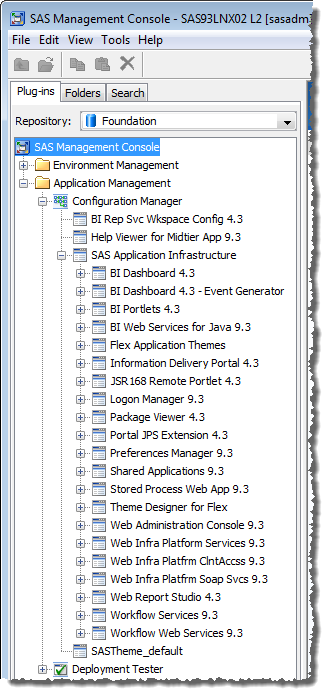
Hi Paul,
The intent there is to show the relationship between SAS Application Infrastructure and other applications which inherit settings from it. It should have been like that from the beginning, but better late than never. I think there is a note about the new hierarchy in the 9.3 platform administration guide somewhere, but I’m glad you blogged about it so it’s more visible.
Love the site,
Zach
Hi Zach,
Thanks for your comment explaining the change. The rearrangement to reflect inherited settings does make a great deal of sense. Whilst my blog post might have a remote chance of helping someone else, it was also to poke fun at me because I was a bit amused/embarrassed that I didn’t work it out sooner (it would only have taken 1 click after all!) and instead I jumped straight to the conclusion that something was wrong. I like to think I’m usually a bit smarter than that. ;)
Cheers
Paul
What if you dont see any item under the Application Management.. I have zero plug-ins how do I get them added?
I can think of 2 possible reasons why you don’t see the Configuration Manager plug-in:
1) It’s not installed, in which case the SAS Deployment Wizard can be used to install Configuration Manager.
2) Your SAS identity doesn’t have access to the Configuration Manager through a role of which you are a member. To resolve this talk to you SAS Platform Administrator to get granted role based access (if appropriate). In a default SAS installation the Configuration Manager plug-in is only accessible to unrestricted users, and members of the SAS Administrators group via the “Management Console: Advanced role”. Normally access to this plug-in is controlled by the “Access Unregistered Plug-ins” capability which would also provide access to other plug-ins. To specifically control access to the Configuration Manager plug-in, your administrator can use the SAS Management Console Plug-in Manager (under the Tools menu) to specifically make the Configuration Manager plug-in role-based.
In addition to Paul’s first point, the correct item to install is SAS Web Infrastructure Client.