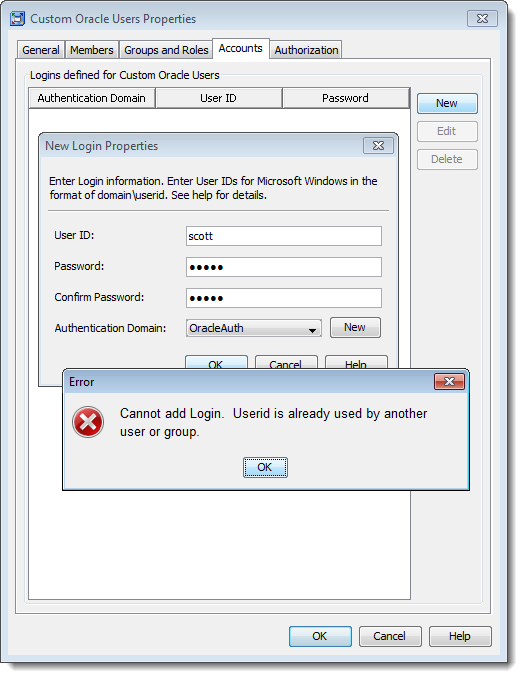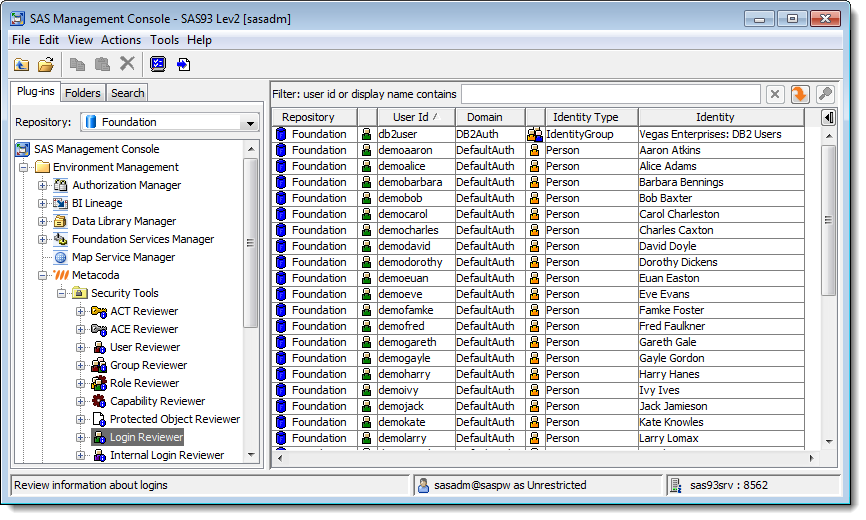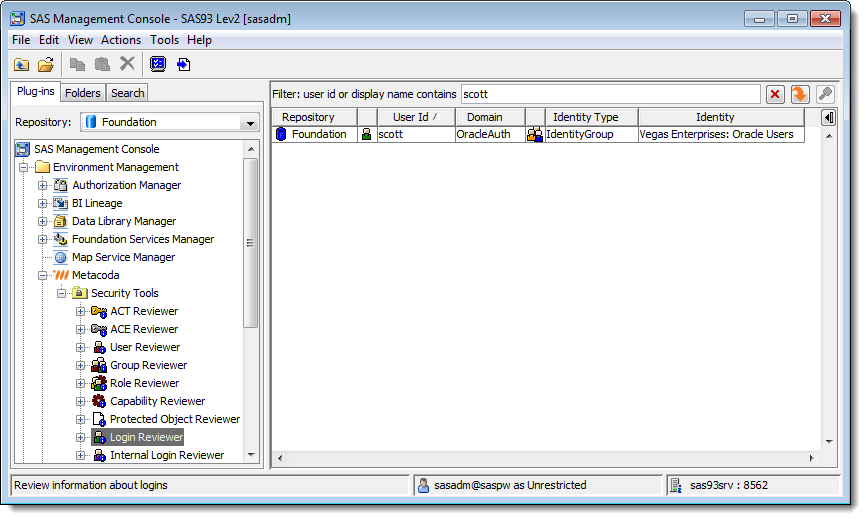This is a tip for Metacoda Security Plug-ins users who might have a need to track down which user or group identity in their SAS® metadata owns a particular user id.
Have you ever gone to add a login to a user or group identity in the SAS Management Console, perhaps some database credentials for a group to share, but couldn’t because the userid had already been used elsewhere? If so then you’ll be familiar with this error:
So now you know the userid has already been used elsewhere, but where exactly? Maybe it shouldn’t have been used on the other identity, or maybe you just want to check out the other identity because you might be able to take advantage of it instead of adding a new one?
It’s easy to find that user id, and the user or group identity it is associated with, by using the Metacoda Security Plug-ins Login Reviewer, especially if you have the new 2.0 version (which works with SAS 9.3 and SAS 9.2).
To track down the login open the Login Reviewer:
… and then, in the new filter bar, type in the user id which was already used, scott in this example. You’ll then see which identity has that login. In this example the scott login is already being used on the Vegas Enterprises: Oracle Users group which is why it couldn’t be added to the Custom Oracle Users group earlier.
If you have SAS 9.1.3 SP4 and Metacoda Security Plug-ins V1.0 then you won’t have the filter bar, but you can still find the login by clicking on the userid column header to sort by user id and then scroll down to find the problem login.
So finding a login isn’t that hard after all…