One of the new additions in the recently released Metacoda Plug-ins 6.1 R2 is a Compare Metadata Objects feature. This is a something that several customers have requested, particularly for the comparison of SAS metadata security objects like ACTs, Users, Groups, and Roles. One of the most common requests was to be able to compare users, who are supposed to be almost identical, but are found to have different access. Being able to compare the two users to see which groups they have, or don’t have, in common helps to speed up troubleshooting.
With the new Compare Metadata Objects dialog, you can compare any two metadata objects to show similarities and differences. Whilst it can be used to do a basic comparison of any 2 metadata objects, specific attention has been given to aid in the comparison of security objects, including ACT Permission Patterns, ACT and ACE participation, applied ACTs and ACEs, user/group membership of groups and roles, and members of groups and roles.
There are several ways to access this feature. The first is to use SAS Management Console Tools menu:
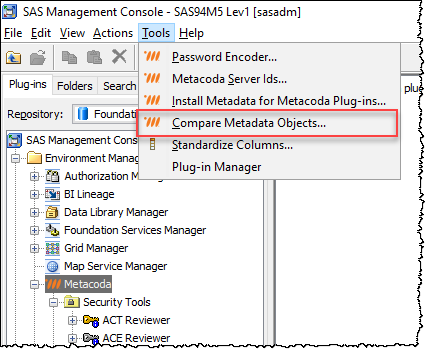
… this opens the comparison dialog where you can proceed to search for, and select, the two objects you want to compare.
Another way to access the comparison feature is to right-mouse click on a table row in many of the Metacoda Plug-ins. The pop-up context menu includes a Compare action:
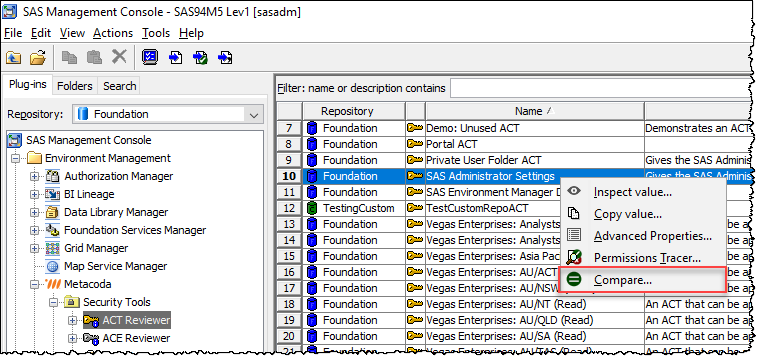
… this opens the comparison dialog with that object selected, so you just need to search for, and select, the other object you want to compare it with.
Finally, you can control-click to select two rows in a Metacoda Plug-ins table, right-mouse click over one of them to open the pop-up context menu, and then choose the Compare action:
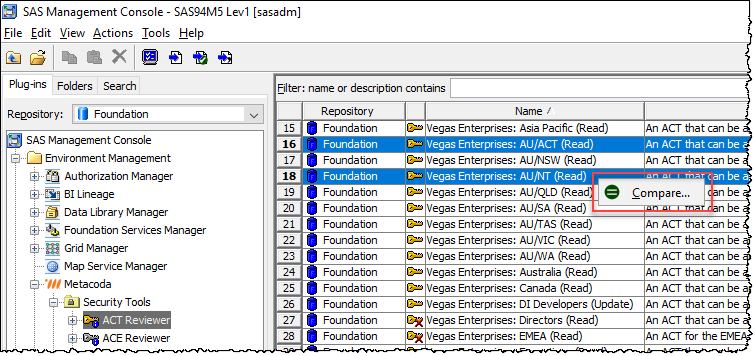
… this opens the comparison dialog with both of those objects selected and immediately shows the comparison:
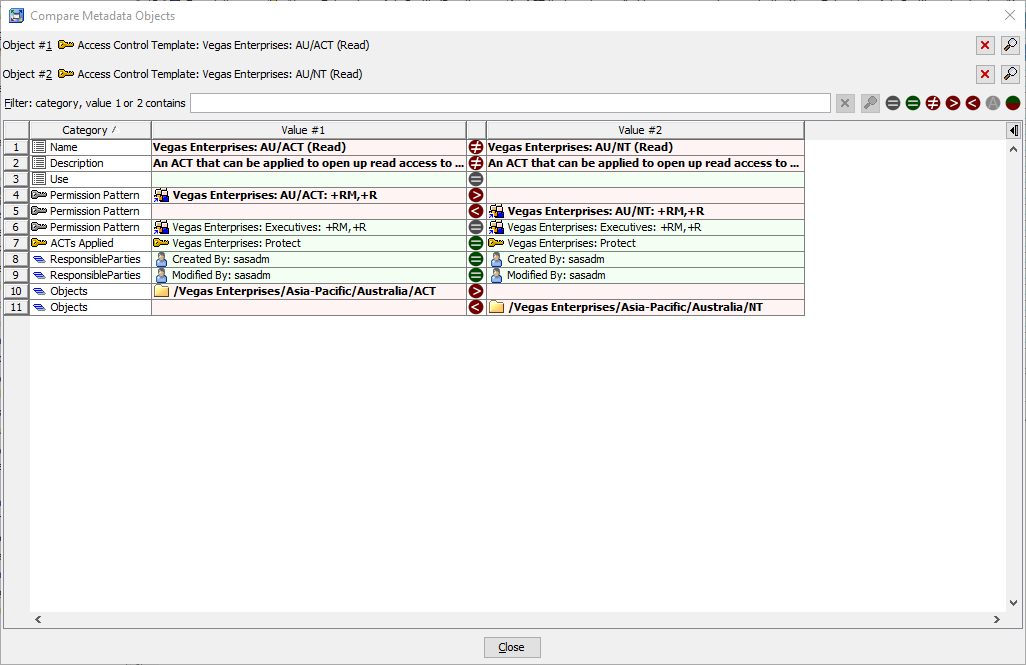
You can see in the screenshot above that there are several expected differences between the ACTs: different names and descriptions; some differences in permissions patterns; different objects to which they have been applied. There are also some similarities: one group being granted the same permissions in both ACTs; both ACTs protected by the same applied ACT. Cell background colours and indicator icons help to highlight these, and there are several toggle switches on the filter bar that can be used to adjust the view.
Just like you can use the ACT Reviewer to select and compare two ACTs, you can also use the User Reviewer to select and compare two users:
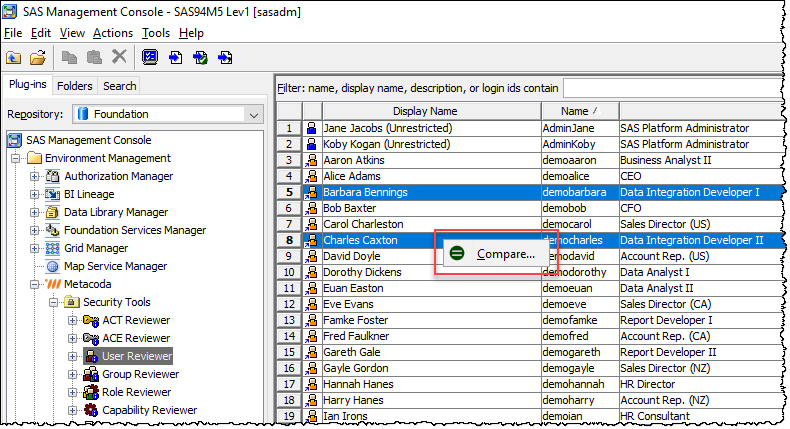
Comparing these two users we can see that they are both members of the Vegas Enterprises: Data Integrators group, but Barbara is also a member of a another group and role that Charles is not a member of.
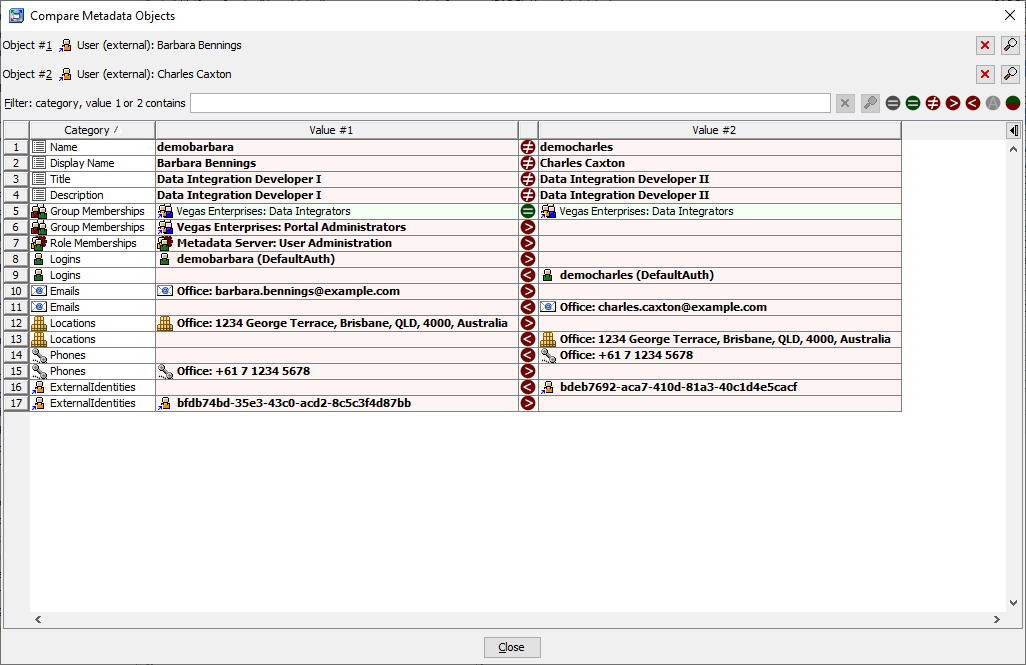
You may also want to compare two groups in the Group Reviewer, compare two roles in the Role Reviewer, or perhaps other pairs of objects in other plug-ins.
We encourage Metacoda customers to download the latest Metacoda Plug-ins 6.1 R2 release and try out this new feature. Please let us know of any additional improvements you would like to see. If you don’t yet have a Metacoda login you can register for a free 30 day evaluation license to test the plug-ins with your own SAS platform installation.
If there any particular metadata object comparisons you do, or would like to be able to do, then please let me know by leaving a comment below.
