When working with SAS® 9 metadata security, I often want to create an Access Control Template (ACT) which is very similar to an existing ACT. It may be that it will have a similar definition or permission pattern. It will usually have the same access controls applied to it for its own protection. It might occasionally be applied to protect the same set of objects as the original ACT.
Duplicating or copying SAS metadata security objects, such as ACTs, users, groups, and roles, has been a common request from Metacoda customers too. For this reason we added duplication support in Metacoda Plug-ins 6.1 R3. In the ACT, User, Group, and Role Reviewer plug-ins you will find a new Duplicate… action in the the context menu seen when right-mouse clicking over an object. A pop-up dialog then gives you some options to control what is duplicated.
The ability to duplicate objects via this facility is limited to SAS administrators via membership of one the standard SAS metadata server roles (i.e. “Metadata Server: Unrestricted“, “Metadata Server: User Administration“, or “Metadata Server: Operation“). Of course you also need permission to view the object you are duplicating.
To duplicate an ACT, right mouse click over the ACT you want to copy in the Metacoda ACT Reviewer, and select the Duplicate… action:
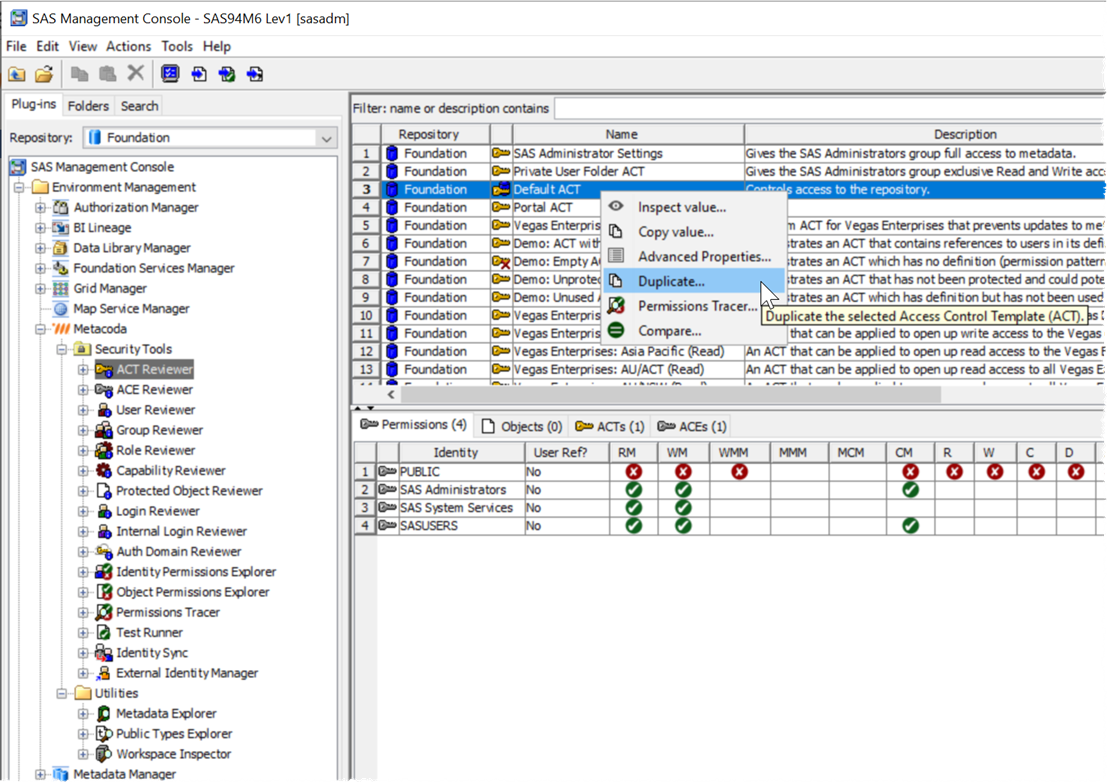
You will then see a dialog where you can control what is duplicated:
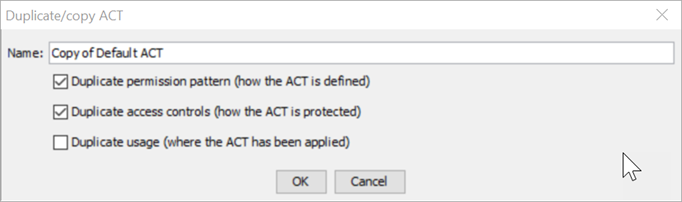
You can specify:
- A name for the new ACT (defaults to Copy of original ACT name)
- Whether or not you want to duplicate the definition, or permission pattern, of the original ACT (defaults to yes).
- Whether or not you want to duplicate any access controls (ACTs and ACEs) that were applied to the original ACT, so that it is secured the same way (defaults to yes).
- Whether or not you want the new ACT to be applied to the same set of objects that the original ACT was applied to (defaults to no).
For any further customization of the new ACT you can use the standard SAS Management Console Authorization Manager plug-in.
If you have any questions or comments about duplicating ACTs, or Metacoda Plug-ins in general, please leave a comment below or contact me. If you’d like to try out Metacoda Plug-ins in your own SAS environment you can also register to request a free 30 day evaluation at the Metacoda web site.
