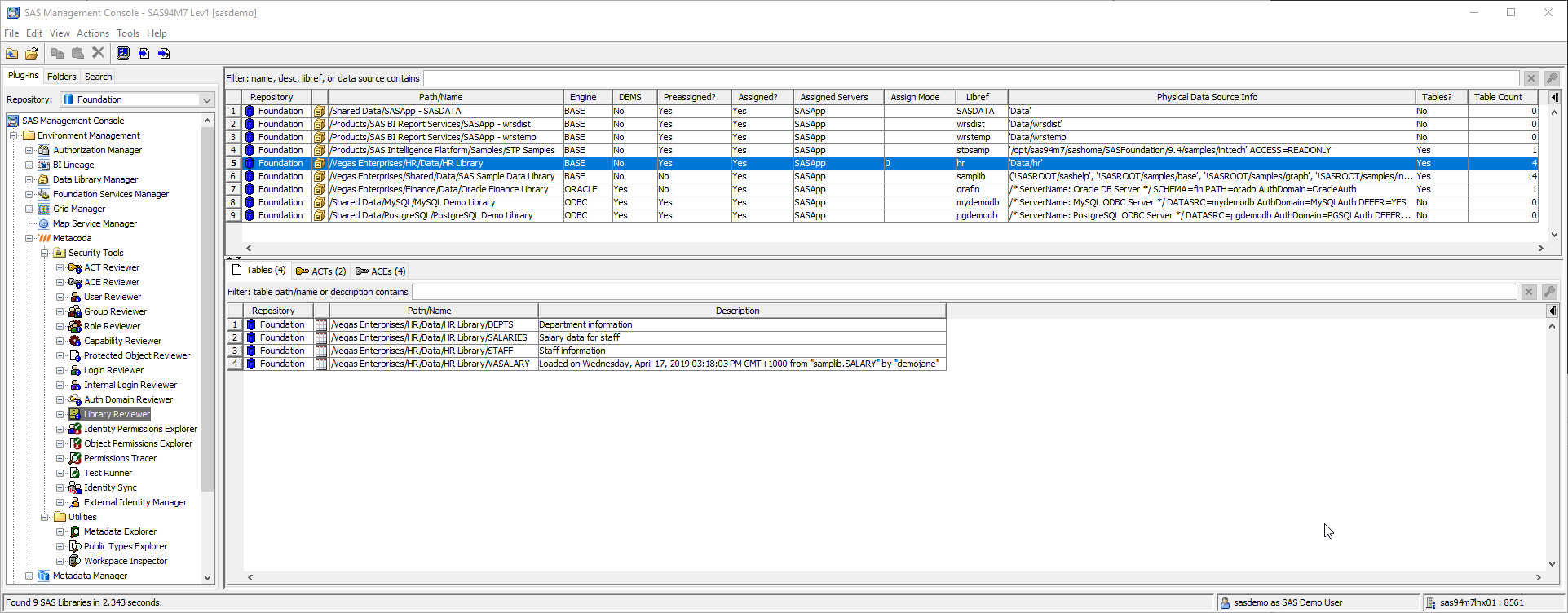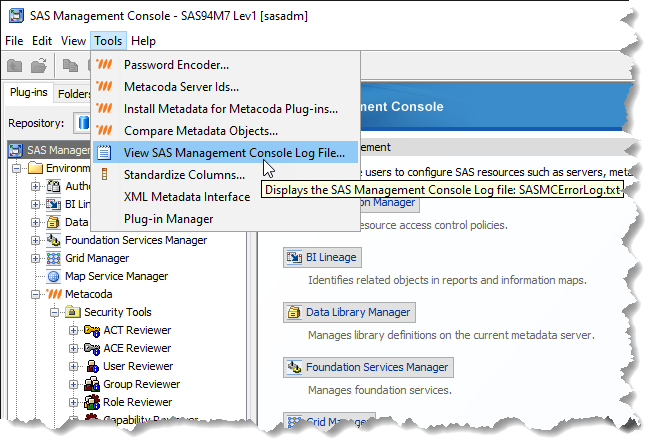SAS 9 server log files contains lots of useful information to help you monitor, audit, and troubleshoot the usage of your SAS 9 platform deployments. However, sometimes the information you need might not be there by default. Thankfully the SAS 9 Logging Facility is flexible and allows a wide range of configuration customizations. Usually this is done by modifying the logconfig.xml file for the SAS server of interest, such as the SAS Metadata Server. This config file is normally only read when the SAS server restarts so you might not want to keep restarting a heavily used server to test out your logging config changes. This is where the SAS Management Console Server Manager plug-in shines. You can use it to connect to a SAS server, view all of the available loggers, change their logging levels, and have those changes take effect immediately without a server restart. If you find loggers and levels that give you the information you need, you can then update the config file and have the server restarted at a much more convenient time.
You can find the SAS documentation for this under Using SAS Management Console to Monitor SAS Servers. In this post I show how I use it to find interesting SAS metadata Server loggers. Continue reading “Finding Interesting SAS 9 Loggers”