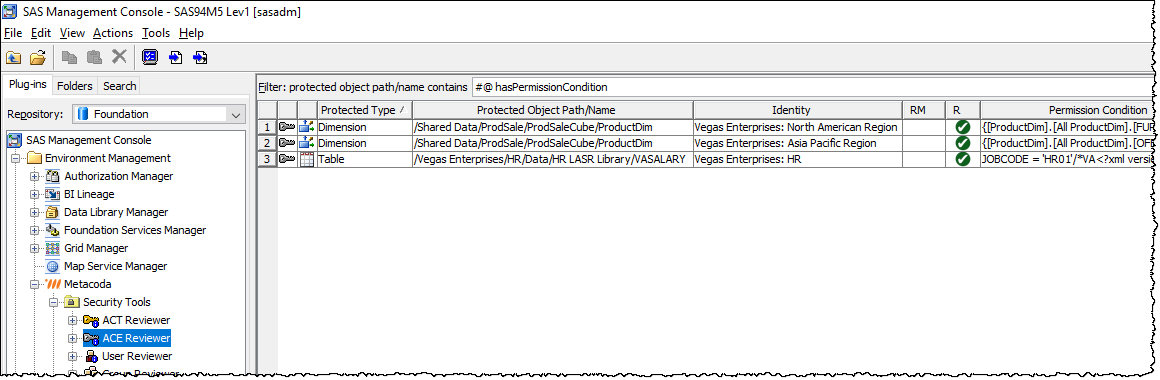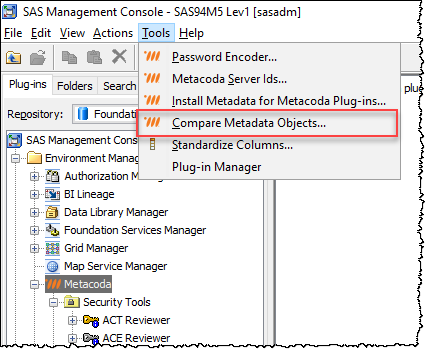When you install Metacoda Custom Tasks for use in SAS® Enterprise Guide® and the SAS® Add-In for Microsoft Office you may find you don’t see the new menu items you expected in the Tools menu:
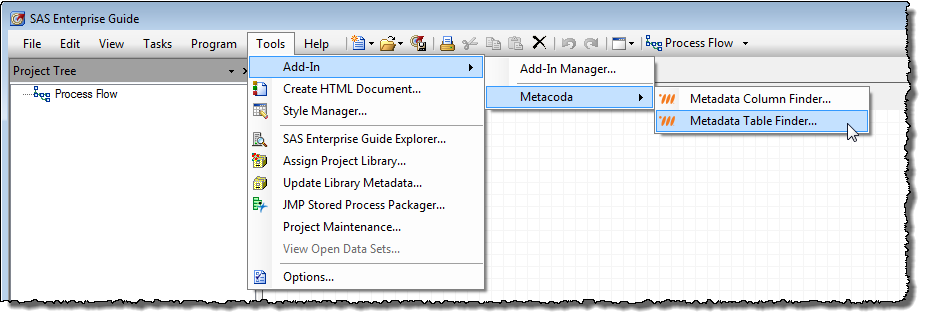
There are 2 main reasons why they may be missing: 1) the custom tasks could not be loaded, perhaps due to an issue during installation; and 2) you are not being granted access to the custom tasks due to your metadata roles and capabilities. The first issue is usually quite easy to resolve. This post is about the second scenario because it can be somewhat harder to troubleshoot.
Roles and capabilities are used in the SAS platform to control access to SAS application features such as menu items in SAS Enterprise Guide. In a new SAS platform installation the PUBLIC group (which includes everyone) is a member of the Enterprise Guide: Advanced role, and that role grants all capabilities for SAS Enterprise Guide. That means, by default, all users have access to all of the controllable features in SAS Enterprise Guide. Some SAS customers change this, as may be required for their security plan, by removing the PUBLIC group and replacing it with more appropriate groups for their environment, and perhaps create additional roles with the required capabilities. It is in this scenario where you may find your capability set is preventing access to the Metacoda Custom Tasks. Continue reading “Adding Metacoda Custom Tasks Capabilities for SAS Enterprise Guide”