As mentioned in my previous post, Duplicating or Copying SAS Access Control Templates, Metacoda Plug-ins 6.1 R3 also includes support for duplicating users in SAS metadata. Metacoda customers have often asked us for the ability to create a new user just like another user. Primarily, this is to give a new user the same, or similar, access as an existing user in the same job role. In a well set up SAS metadata security implementation, this is usually as simple as making them a member of the same groups and/or roles and that is one of the main aspects of this new duplicate-user feature. Continue reading “Duplicating or Copying SAS Users”
Tag: User Reviewer
Metacoda Plug-ins Tip: Compare Metadata Objects
One of the new additions in the recently released Metacoda Plug-ins 6.1 R2 is a Compare Metadata Objects feature. This is a something that several customers have requested, particularly for the comparison of SAS metadata security objects like ACTs, Users, Groups, and Roles. One of the most common requests was to be able to compare users, who are supposed to be almost identical, but are found to have different access. Being able to compare the two users to see which groups they have, or don’t have, in common helps to speed up troubleshooting.
With the new Compare Metadata Objects dialog, you can compare any two metadata objects to show similarities and differences. Whilst it can be used to do a basic comparison of any 2 metadata objects, specific attention has been given to aid in the comparison of security objects, including ACT Permission Patterns, ACT and ACE participation, applied ACTs and ACEs, user/group membership of groups and roles, and members of groups and roles.
There are several ways to access this feature. The first is to use SAS Management Console Tools menu:
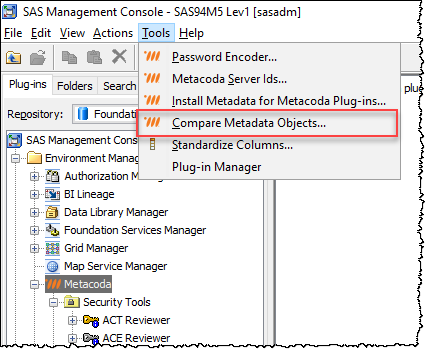
… this opens the comparison dialog where you can proceed to search for, and select, the two objects you want to compare. Continue reading “Metacoda Plug-ins Tip: Compare Metadata Objects”
Metacoda Plug-ins Tip: Locate Home Folder for a User
It is usually obvious where a SAS user’s metadata home folder (My Folder or private user folder) is – just look under /User Folders/ (or /Users/ in older SAS versions) for a folder with the user’s name. Sometimes, however, it can be a little trickier to locate: the user name may be cryptic or the user may have been added and deleted in metadata multiple times and you have folders with numeric suffixes i.e. name, name(1), name(2) etc.
To be confident, a user’s home folder can be found specified in metadata. As highlighted in the screenshot below, using the Metacoda User Reviewer, select the user, right click and select Advanced Properties from the context menu. In the Advanced Properties dialog, and the Associated Objects tab you should see the home folder listed in the row where the Association Name is AssociatedHomeFolder.
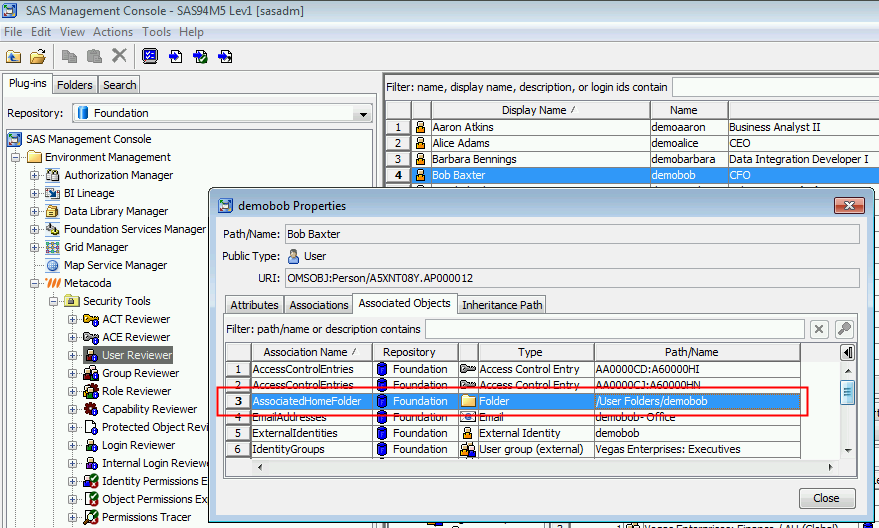
As a bonus tip, if you need to find home folders for users that are no longer present in metadata see Finding Private User Folders for Deleted SAS Platform Users
