
At Metacoda we’re passionate about SAS® metadata. We want to encourage everyone in an organization to take advantage of it and contribute to it.
We’ve noticed how metadata is often disconnected from the discussions about it. Administrators and developers work intensely with metadata when they’re using SAS applications, but often discussions about the business meaning of that metadata, and the appropriate context in which it gets used, happens via email or in external documents. Emails are a relatively private closed discussion between a few people. That email resource will gradually get lost as people clean out their mailboxes and/or leave the organization. External documents might not be readily to hand, might be difficult to find, or even get lost completely.
We want to help people move those conversations about metadata into a centrally managed and universally available resource for everyone in an organization to use. They’ll be able to quickly and easily search for information (metadata) about business information assets and processes (libraries, tables, columns, information maps, reports, stored processes, jobs, job flows, servers, etc.) that are available in a SAS platform installation. They will benefit by reading past conversations about those items, including rich content with formatting, images and links. When they know something extra they can add it then and there. All of this can happen without everyone necessarily knowing about each other and about each others expertise.
To that end we have been busily working on a new Metacoda product that we believe will help organizations achieve this goal. We currently have it working with both SAS 9.3 and SAS 9.2. This blog post is a quick preview of it and a request for any interested parties to contact us about it. We’re looking for organizations that have a need for this type of software and want to reap the benefits of early involvement.
Focus Areas
Here’s a quick summary of the main focus areas for our new product. I’ll go into them in a bit more detail, together with some screenshots, later on in this post.
- Activity: get notified about any changes and discussions on items of interest to you.
- Search: find the items you want and register your interest in seeing activity for them.
- Discussions: share your knowledge and learn from the knowledge and experience of others.
- Easy Access: get easy access from anywhere: browsers on desktop PC’s, tablets, or smart phones, and even custom applications, add-ons, and plug-ins.
- Performance: to make it as fast as we can, so you can find what you need, when you want it, and don’t miss out on shared knowledge because it takes too long or it’s too hard to find.
- Security: only provide access to metadata you normally have access to.
So here’s a bit more info on these areas.
Activity
The first thing you see when you log in is your activity stream. This is where you see recent activity, changes and discussions, for the metadata objects and classes of objects you are watching. It might be a favourite stored process you want to track, or all activity relating to information maps.
Here’s what Jane, a SAS platform administrator, might see. She’s recently been having a discussion with Hannah from the HR department about a SAS library and how it’s been secured (including links to relevant published policies).
Jane is also watching all stored processes so she knows when they get created, modified and deleted. She sees that Ian’s just created a new SAS stored process.
Of course, before you can see an activity stream of relevant changes and discussions that are of interest to you, you first need to specify what you’re interested in. This is done by searching and watching.
Search
The search facility allow you to quickly and easily find the metadata you’re interested in. We’ve made searching very fast, simple for normal use, but with the flexibility for advanced use too. Most people will find things with simple keyword searches, possibly choosing a specific type of content from the drop down list (tables, libraries, users, groups, stored processes, reports, information maps etc.). More advanced users can craft more complex searches using search operators to zero in on the metadata they need.
Here’s Ian, another HR group member, doing a simple search for HR content:
When you’ve found the item you’re looking for you can click on it to view details and discussions, and optionally decide to watch it for future changes. Currently we support watching individual objects as well as watching public types (libraries, tables, stored processes, information maps etc). When you watch a type you get to see the activity for all objects of that type. We also plan to support monitoring activity (changes/comments) made by a watched user, or any member of a watched group, as well as activity on any item in a watched metadata folder.
Discussions
Once you’ve found an item of interest you can see it’s detail, read the conversations that have happened about it, and perhaps add some thoughts of your own. New users might just type text without regard to formatting. Experienced users can use basic Markdown to add rich formatting and content (bold, italics, images, links etc). That allows you to link to other network accessible resources both in your organization and externally.
Here’s Ian looking at the HR library and the discussion that Jane and Hannah have been having about it, together with links to relevant organizational policies:
If you want to be notified of future changes you can simply click a button to watch it. If you’re already watching it you can click the button again to unwatch it.
Advanced users (as determine by metadata roles) will also have access to more technical metadata including attributes and associations.
Easy Access
Our initial release will provide a HTML5 web app to provide easy access from almost anywhere using PC’s, tablets and smart phones. We currently use it from a variety of different browsers on Windows, Linux, Mac OS X and iOS.
Here’s a screenshot of Hannah consulting her activity stream in a meeting with an iPad:
We’re also thinking of the potential for add-ons and plug-ins to make it available from within other applications too (such as SAS Enterprise Guide, SAS Management Console, SAS Data Integration Studio, and SAS Information Delivery Portal for example).
Security
From our experiences developing our Metacoda Security Plug-ins product, as well as the consulting work we do, we know how important SAS metadata security is. With this product we use the SAS platform for authentication and authorization, so users only get to see metadata and associated discussions for content they would ordinarily have access to with the various SAS applications they use. If they can’t see something in SAS Enterprise Guide, SAS Information Map Studio, SAS Web Report Studio, or SAS Management Console, then they won’t be able to see it here either.
Access to application features and metadata objects is managed through roles and access controls by SAS platform administrators using the SAS Management Console, just as it would be for any other application for the SAS platform.
Interested?
Does this sound like something your organization needs? If so please let us know. We’re keen to talk to organizations that want to get involved. If you’ve got lots of SAS metadata we want to hear from you. It’s hard to simulate large quantities of real world metadata and activity. You can benefit from early involvement too by helping drive the product’s direction, making sure it meets your organizations needs. Early customers can get the best licensing deals too, especially if we’re able to work together on non-production copies of your metadata.
If you’d like to talk about this you can get hold of me using any of the links on the about page of this blog. Alternatively, you can also reach us via the Metacoda web site contact form. We’d like to hear from you.

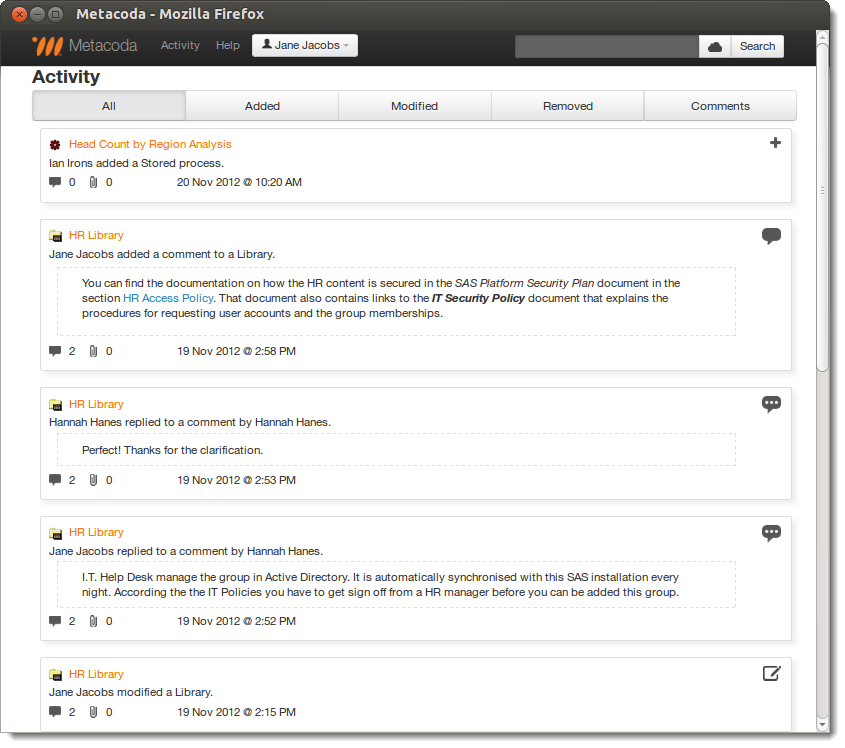
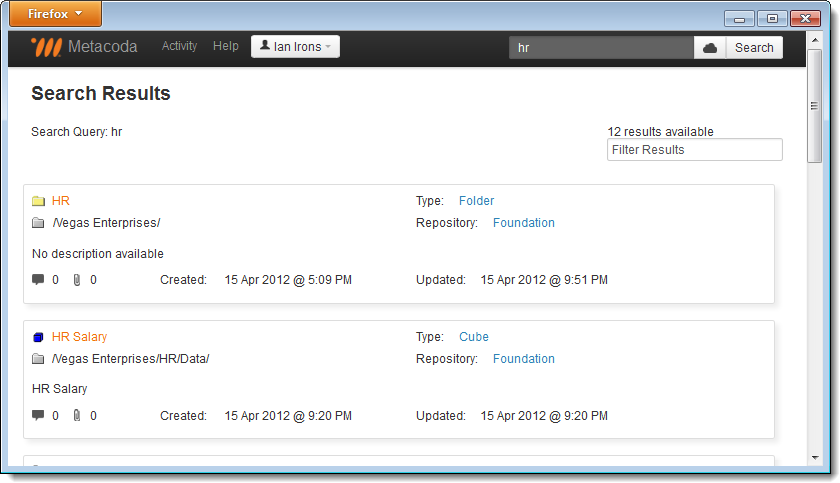
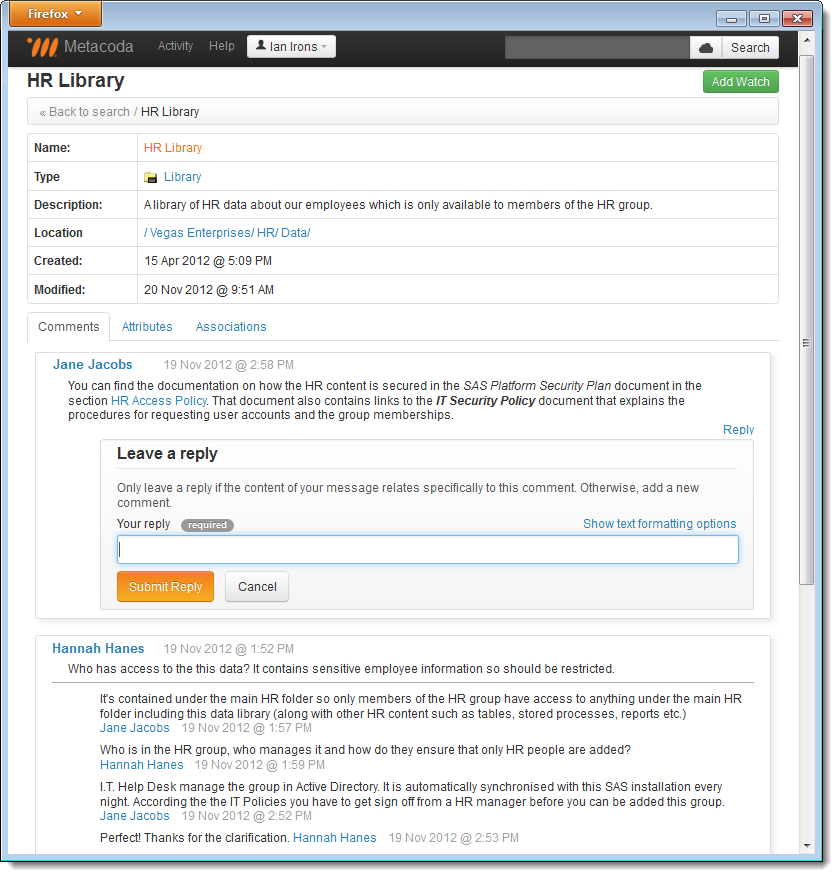
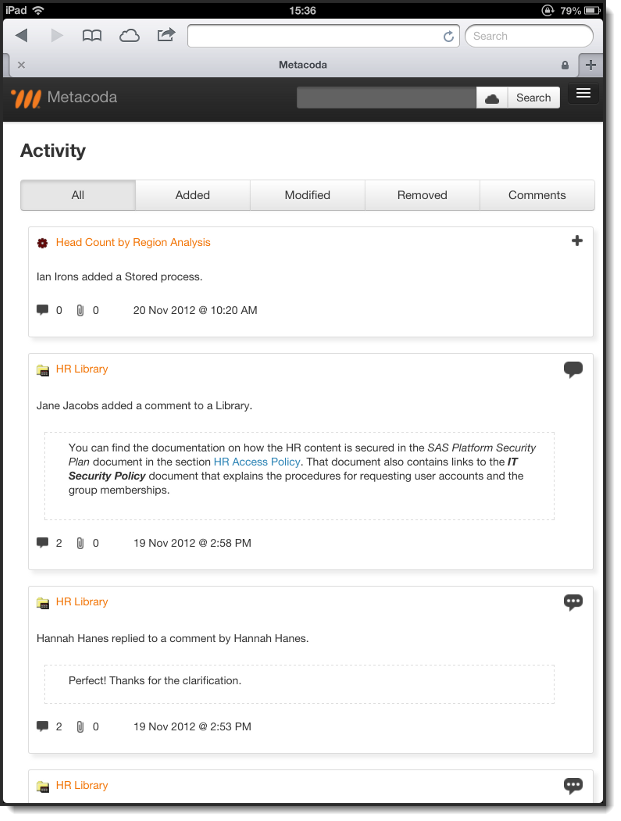
If you’d like to see it in action there’s a demo video of Metacoda Commutual available at http://www.metacoda.com/en/2013/05/metacoda-commutual-demo-video/