I’ve noticed that whenever I need a pwencoded password, it seems to coincide with me not having a SAS® coding interface readily available (DMS, SAS Enterprise Guide®, SAS Data Integration Studio etc.). On the other hand, I almost always have a SAS Management Console session open. For this reason I’ve added a small Password Encoder utility to our Metacoda Plug-ins product which will be available in the next maintenance release (3.0 R4). What’s more, this Password Encoder will be a free-of-charge utility along with the existing ACT Reviewer and Metadata Explorer.
It’s accessible from the SAS Management Console Tools menu:
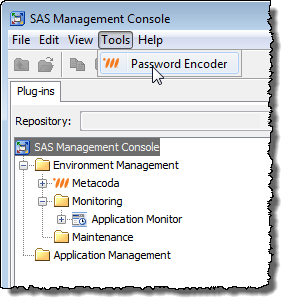
It displays a window where you can choose the method (sas002 by default), type a password and generate the encoded version. There’s also a button to encode and copy to the clipboard because chances are you’ll be wanting to paste it into a file somewhere.
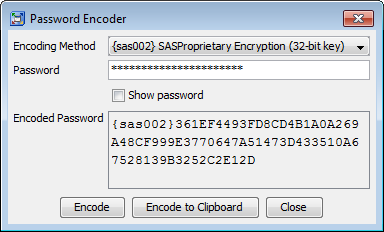
At this time it supports the sas001 and sas002 methods. If you have SAS/SECURE licensed, which is now included with Base SAS in SAS 9.4, we’re also looking at adding support for the sas003 and sas004 methods.
Of course, don’t forget that if you’re trying to update managed passwords for service accounts in a SAS platform installation, you should look at using the SAS Deployment Manager rather than generating and updating them in metadata and configuration files by hand. Also, if you’re password encoding for your SAS program, then you’ll want to read Chris Hemedinger’s blog post Five strategies to eliminate passwords from your SAS programs.
If you’re interested in this Password Encoder utility, keep an eye on the Metacoda blog where we post information about new releases.
