I had noticed recently that when I searched for SAS documentation on Google I wasn’t finding the SAS 9.4 documentation pages I wanted. I tweeted about it, found others had the same issue, and that SAS are working to address it. In the interim, the answer was simple of course … search using support.sas.com instead. However, I’m impatient and am used to just typing my query in the web browser address bar (e.g. sas 9.4 iomserverappender) and then clicking on the first or second link in the search results (when the search query is unique enough). It’s very fast. Finding and clicking a bookmark, waiting for the page to load, locating the search field on the page, typing in the query, clicking the submit button, waiting for the search results page to load, and clicking on the right link …. well that’s quite a bit more work! ;) [#FirstWorldProblems]
So, I’ve switched to using another method where I can keep typing my SAS 9.4 documentation search in the browser address bar AND use support.sas.com at the same time. It might even work out better than before.
In Chrome/Chromium you can add search engines with keywords (right click over the address bar and select Edit search engines… from the context menu):
In Firefox you have keyword searches via bookmarks:
Using these browser features, you can type a keyword (like sas94doc) in the address bar and everything that is typed after it gets sent to the bookmarked search URL as a parameter – you use %s in the URL to indicate where the search query (less keyword) should go.
These are the ones I’m now using for searching SAS Support and some other SAS Software related sites:
sashelp: to search all of SAS support regardless of version:
- Name/Search Engine: SAS Support
- Keyword: sashelp
- Location/URL: https://support.sas.com/en/search.html?q=%s
- Example: sashelp iomserverappender
sas94: to search any SAS 9.4 content:
- Name/Search Engine: SAS 9.4 Support
- Keyword: sas94
- Location/URL: https://support.sas.com/en/search.html?q=%s&fq=releasesystem%3A9.4
- Example: sas94 iomserverappender
sas94doc: to search all SAS 9.4 documentation:
- Name/Search Engine: SAS 9.4 Docs
- Keyword: sas94doc
- Location/URL: https://support.sas.com/en/search.html?q=%s&fq=releasesystem%3A9.4&fq=siteArea%3ADocumentation
- Example: sas94doc iomserverappender
sas94notes: to search all SAS 9.4 samples and notes:
- Name/Search Engine: SAS 9.4 Notes
- Keyword: sas94notes
- Location/URL: https://support.sas.com/en/search.html?q=%s&fq=releasesystem%3A9.4&fq=siteArea%3A%22Samples%20%26%20SAS%20Notes%22
- Example: sas94notes mducmp
sascomm: to search SAS Communities:
- Name/Search Engine: SAS Communities
- Keyword: sascomm
- Location/URL: https://communities.sas.com/t5/forums/searchpage/tab/message?advanced=false&allow_punctuation=false&q=%s
- Example: sascomm mducmp
padm: to search this blog:
- Name/Search Engine: PlatformAdmin
- Keyword: padm
- Location/URL: https://platformadmin.com/blogs/paul/?s=%s
- Example: padm explorer
lex: to search Lex Jansen’s SAS conference proceedings archive site:
- Name/Search Engine: Lex Jansen’s SAS Proceedings Archive
- Keyword: lex
- Location/URL: https://www.lexjansen.com/search/searchresults.php?q=%s
- Example: lex kerberos
I hope you find these useful too. I know they work in Chrome, Chromium, and Firefox. I have yet to try Internet Explorer or Edge. Please note that some of these may break if SAS Support search is changed in future. If you find they no longer work let me know and I’ll update them as appropriate.

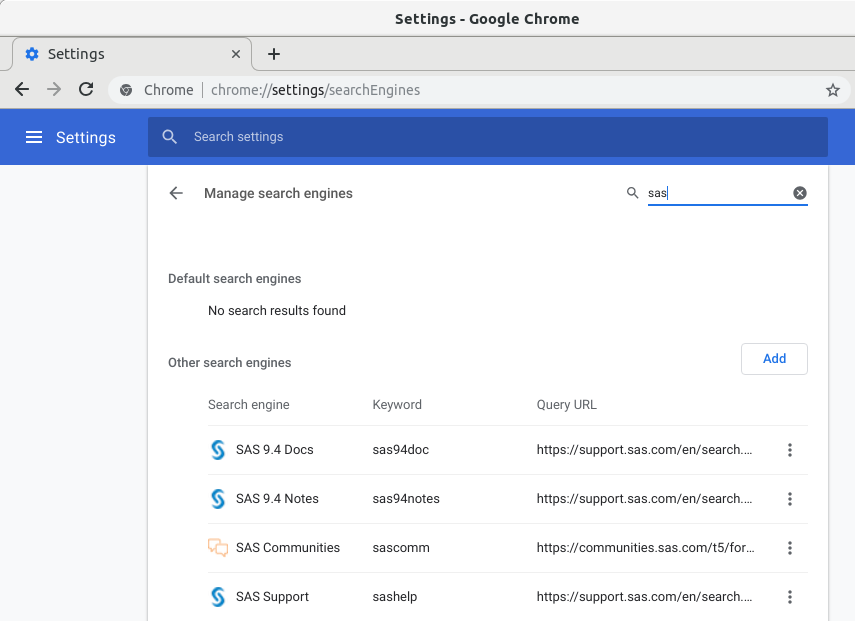
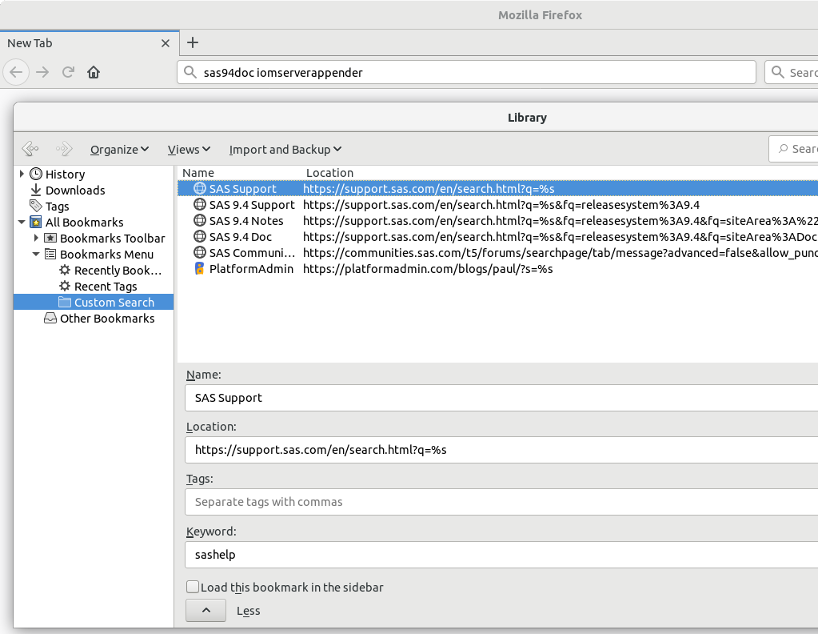
This is a good choice for searching the documentation, but I use a different approach for blogs, support community, and blogs. The method you describe returns the search results from the website, but those results might be in a format that is less succinct than the results from primary search engines. An alternative is to use the SITE: keyword in the search box of your favorite search engine. For example:
simulation site:blogs.sas.com
mducmp site:communities.sas.com
kerberos site:www.lexjansen.com
Hi Rick,
Thanks for adding that tip – that’s a great one. I have used it myself from time to time and also found that negating it with a -site:example.com can sometimes come in handy too – like when I remember I saw something, can’t remember exactly where, but know it wasn’t from a large site that might otherwise swamp the results.
One of the main reasons I switched to using the SAS support search facility is because much of the SAS 9.4 documentation I was looking for (admin and metadata related) did not seem to be indexed by Google – lots of SAS 9.2 and 9.3 but no 9.4. Chris said it was an issue the SAS pubs folk were working to address. As an added bonus I could also use different keyword-bookmark-searches to filter just for doc pages or notes – something I couldn’t do as easily with Google search operators.
Cheers
Paul
Thanks much for this tip, Paul. Googling for SAS docs and getting only 9.3 results has been a persistent annoyance. And every time I click on a google link to an old 9.3 doc, I feel like I’m just contributing to the problem by up-voting the 9.3 page ranks. This approach looks very promising.
This rocks, Paul – just what I needed today. Thanks for posting!
No worries Quentin. Thanks for letting me know you’ve found it useful. Interesting thoughts about the potential for 9.3 doc up-votes.
Thanks Mark. It’s good to hear others are finding it useful too. That’s a very cool domain name you have there – sasjedi.tips :)
Thanks for the great tips Paul.
I find a search term like the one below to also be helpful to limit to only documents from the SAS Support site.
sas 94 site:support.sas.com
Keep up the good work :)
regards
David
Thanks for this Tip Paul.
It couldn’t be more frustrating to google a SAS topic and be presented with 2 pages of 9.2 and 9.3 results.
I can finally stop cursing at my machine.
Regards,
Scott
Hi Scott,
Thanks for the feedback. Glad to hear you find the tip useful too.
Cheers
Paul