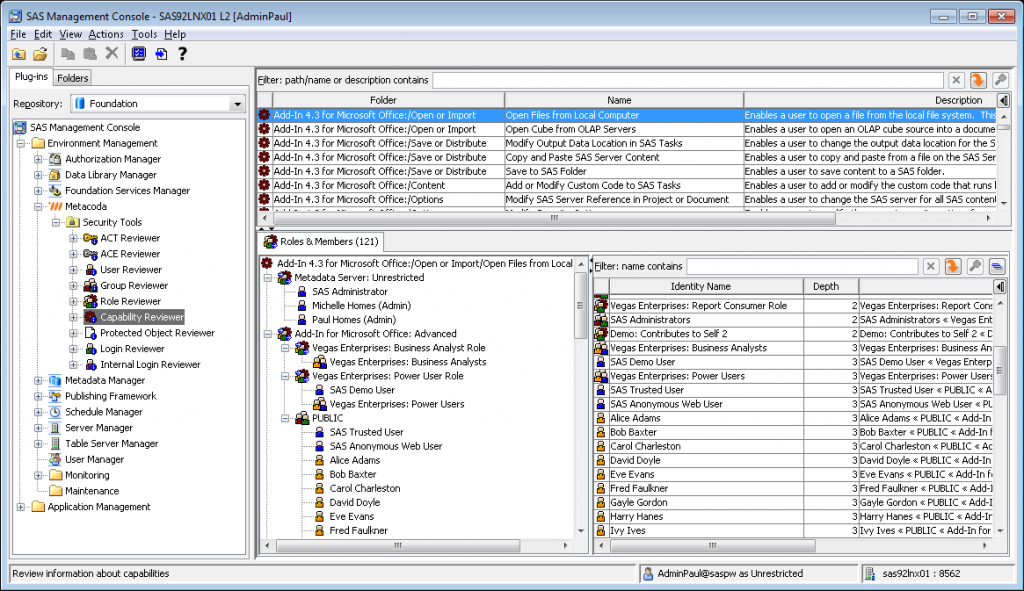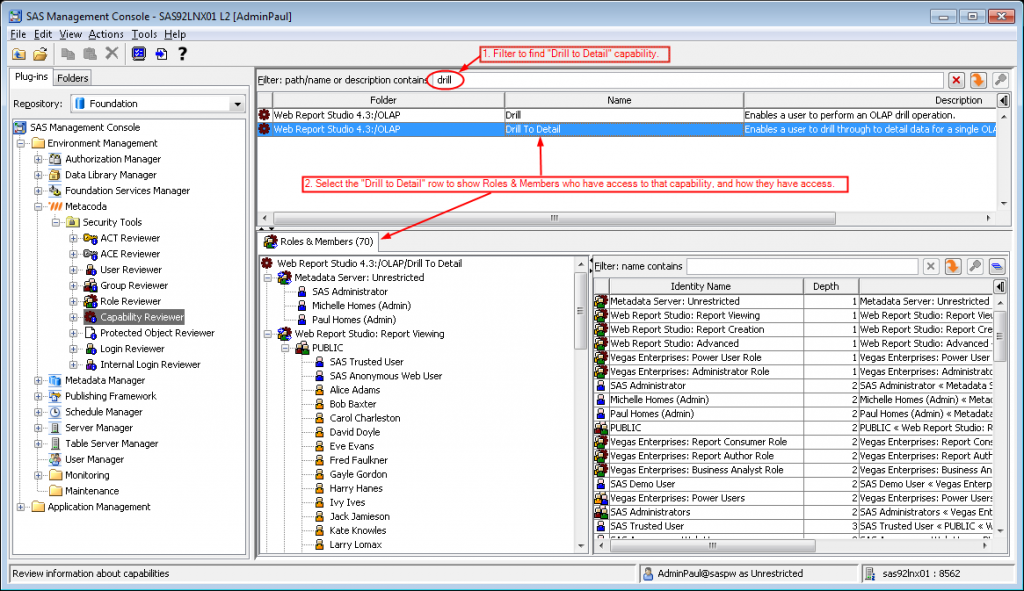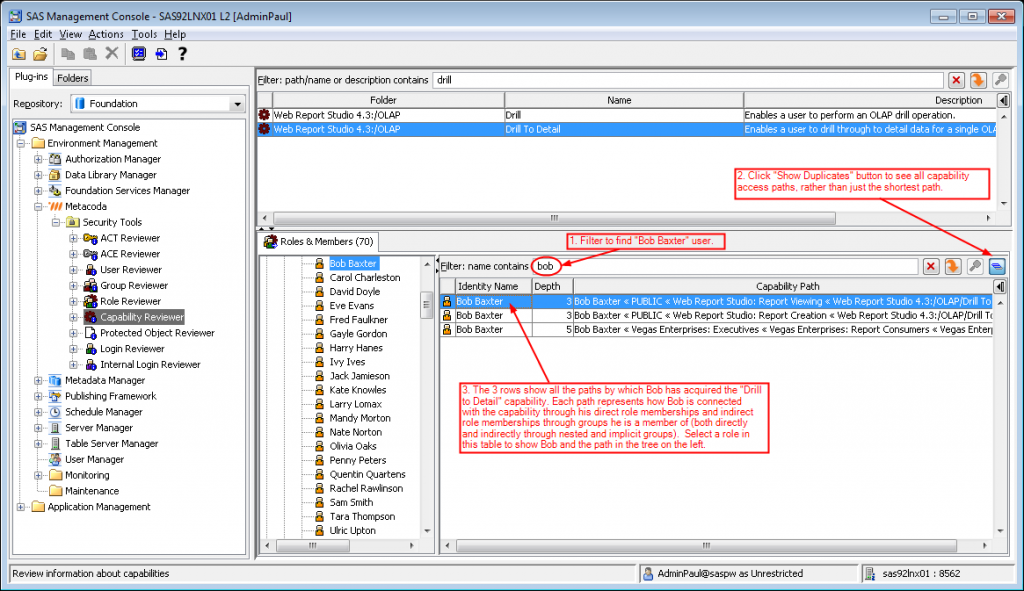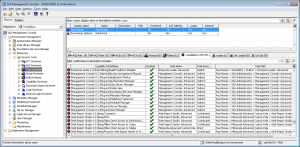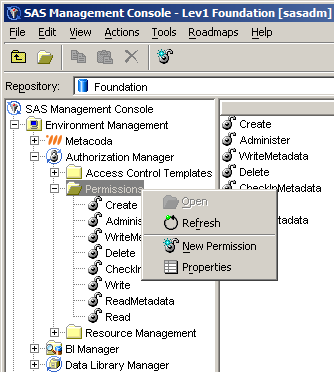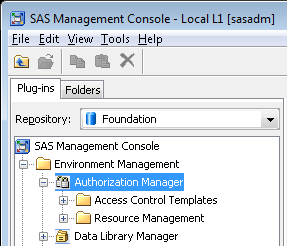Occasionally you might want to generate a custom SAS log file, perhaps to be parsed and analysed to generate a custom report. You want to focus on a specific subset of messages and already know that you can modify the logging configuration file and attach the logger that generates the message to an appender to write the messages to your custom log file. The only thing you don’t know is which logger in particular is generating the messages you want to capture. You can see the messages you want already in the main log file but don’t know which logger is generating them. Is it App.Meta, Audit.Meta.Security, Audit.Authentication or something else? How do you find out which logger you need?
In situations like this I temporarily modify the logging configuration file (usually logconfig.xml) to add the conversion character %c to the ConversionPattern setting. This adds the logger name into the message. Restart the server in question and then look for the source of the interesting messages. Normally I only do this on a development server so I might leave the change in place so I can easily find the right logger next time.
Here’s an example of the ConversionPattern param in the SAS metadata server logging configuration file before the change:
<param name="ConversionPattern" value="%d %-5p [%t] %X{Client.ID}:%u - %m"/>… and here’s the same param after adding in a “(%c)”:
<param name="ConversionPattern" value="%d %-5p [%t] (%c) %X{Client.ID}:%u - %m"/>… and finally here’s a SAS metadata server log file fragment showing the result of the change:
2011-05-19T16:34:31,524 INFO [00000004] (Admin.Operations) :sas - SAH011001I SAS (9.2) Metadata Server (8562), State, starting
2011-05-19T16:34:31,754 INFO [00000008] (App.Meta) :sas - OMACONFIG option OMA.SASSEC_LOCAL_PW_SAVE found with value 1 and processed.
2011-05-19T16:34:31,755 INFO [00000008] (App.Meta) :sas - Unable to load AES encryption algorithm. Using SASPROPRIETARY for password storage.
2011-05-19T16:34:31,755 INFO [00000008] (App.Meta) :sas - Using SASPROPRIETARY for password fetch.
2011-05-19T16:34:31,760 INFO [00000008] (Audit.Meta.Security) :sas - SAS Metadata Authorization Facility Initialization.
2011-05-19T16:34:31,761 INFO [00000008] (Audit.Meta.Security) :sas - SAS is an adminUser.
2011-05-19T16:34:31,769 INFO [00000008] (Audit.Meta.Security) :sas - SASTRUST@SASPW is a trustedUser.
2011-05-19T16:34:31,771 INFO [00000008] (Audit.Meta.Security) :sas - SASADM@SASPW is an unrestricted adminUser.
...
2011-05-19T16:35:42,227 INFO [00000164] (Audit.Authentication) :sasadm@saspw - New client connection (8) accepted from server port 8562 for user sasadm@saspw. Encryption level is Credentials using encryption algorithm SASPROPRIETARY. Peer IP address and port are [127.0.0.1]:52947.Now I can see where the messages are coming from. Perhaps the Audit.Authentication message is the one I want.
You can find out more about conversion characters and configuring custom logging by reading the document SAS® 9.2 Logging Configuration and Programming Reference available from support.sas.com (PDF, HTML).
Update 20May2011: I forgot to mention that if you are generating a custom log file for the purposes of audit or performance logging, you might want to look first at the SAS 9.2 Enterprise Business Intelligence Audit and Performance Measurement instrumentation package. It might already provide what you need and if not then you might be able to make some small customisations rather than start from scratch.