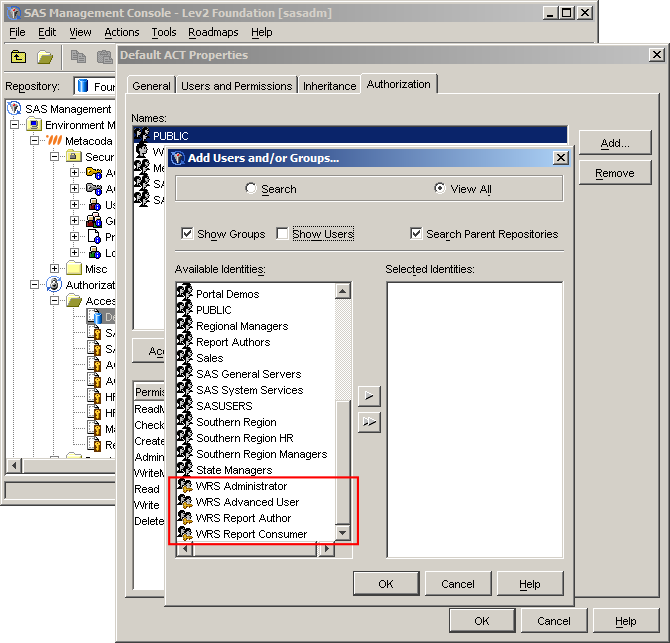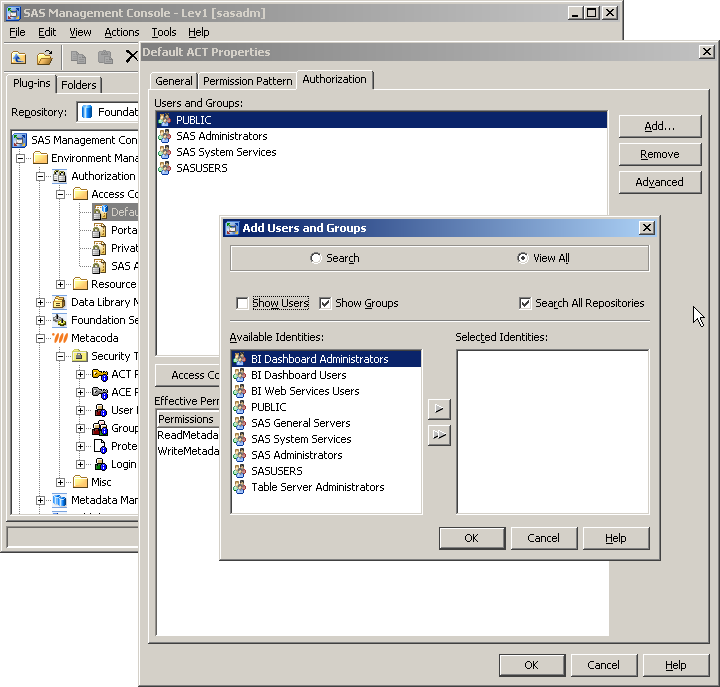Something I’ve only noticed recently, which I haven’t seen in the SAS® 9.2 What’s New documentation, is an apparent change relating to support for custom, or user-defined, metadata permissions in the SAS Management Console Authorization Manager plug-in.
I hadn’t noticed this change before because I’ve not yet had a need for custom metadata permissions myself. I don’t think they are used very much and personally I’ve only heard of a single site that has used them in a custom application.
A while back someone asked me about support for custom permissions in our Metacoda Security Plug-ins product. It was this request that originally alerted me to the custom permissions feature in SAS 9.1.3. Whilst planning a new release of our plug-ins, I had been thinking about ways to add support for them, but when I went looking for custom permissions in SAS 9.2 they appeared to have vanished.
Below is a screenshot fragment of the SAS Management Console 9.1 Authorization Manager plug-in. Notice the Permissions folder where, with a right click, you can create your own custom permissions.
Compare that with this next screenshot fragment for the Authorization Manager plug-in from SAS Management Console 9.2. Notice there is no longer a Permissions folder.
It looks like the ability to add custom permissions has been removed – at least via SAS Management Console anyway. Considering all of the many metadata security improvements in SAS 9.2 relating to applicable permissions, effective permissions and changes in inheritance paths, I think I can understand why. To provide support for custom permissions in the SAS Management Console Authorization tab in SAS 9.2 would require gathering much more information about how the custom permission should be handled than the simple name and description collected in SAS 9.1.3 would provide – you would have to consider what objects types it applies to and how the permission should be inherited from object to object.
So, for now, it looks like we won’t be needing to add support for custom permissions in our Metacoda Security Plug-ins product. However, if you have any information about the potential for custom metadata permissions in SAS 9.2 and/or would like to see them supported in our plug-ins then please let me know. I’d also be interested in hearing from anyone who might have used custom metadata permissions in SAS 9.1.3 and finding out about your experiences in migrating your custom applications that used them to SAS 9.2.
You can find more information about custom metadata permissions in the SAS Management Console 9.1.3 User’s Guide > Managing Authorizations > Managing Permissions

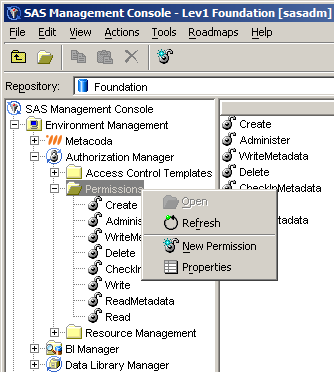
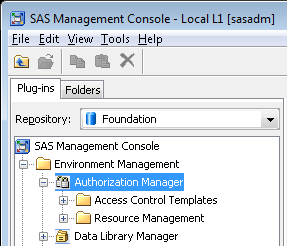
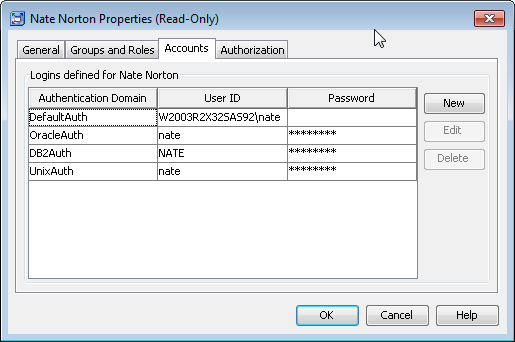
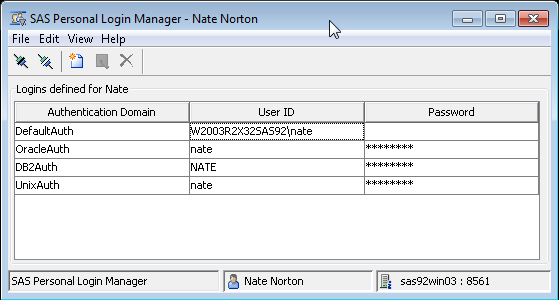
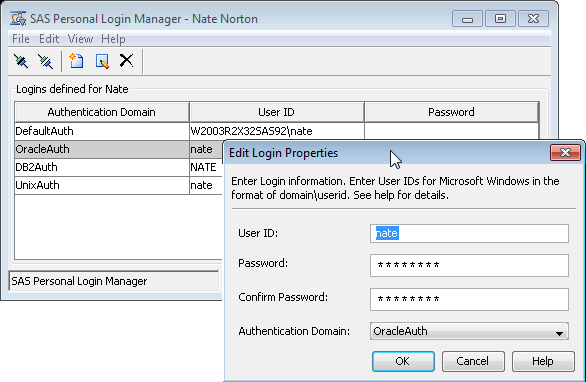
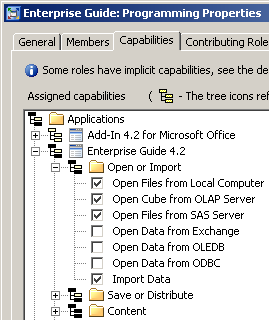 Have you ever worked on a SAS 9.2 installation where someone has modified the capabilities of the predefined roles, and you need to reset them back to the default configuration? Or perhaps you are trying to see if there is a particular capability and want to search using a keyword, rather than manually reading through the list in SAS Management Console?
Have you ever worked on a SAS 9.2 installation where someone has modified the capabilities of the predefined roles, and you need to reset them back to the default configuration? Or perhaps you are trying to see if there is a particular capability and want to search using a keyword, rather than manually reading through the list in SAS Management Console?