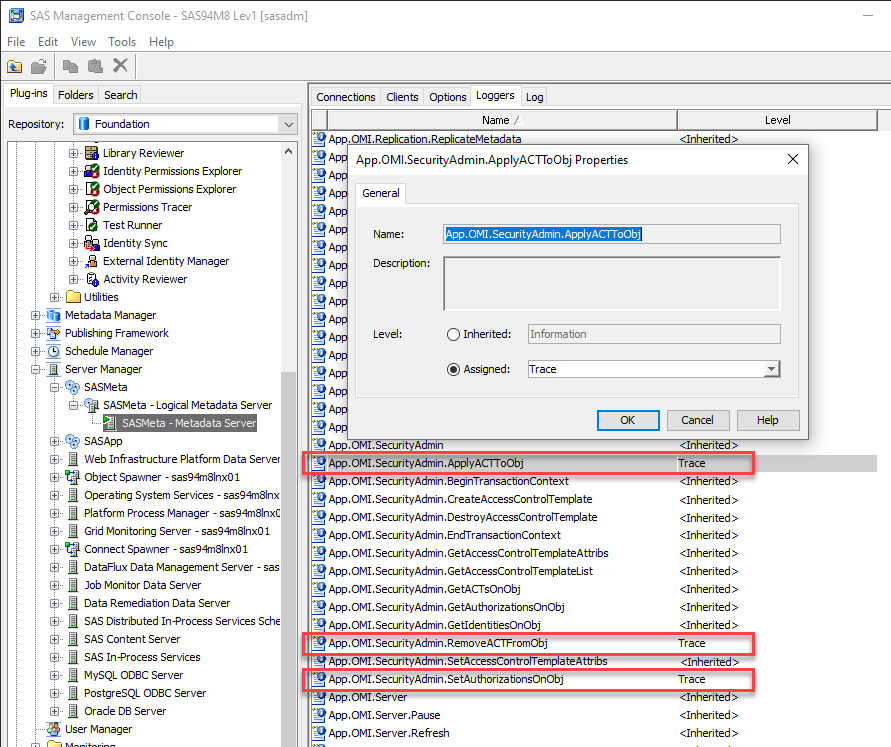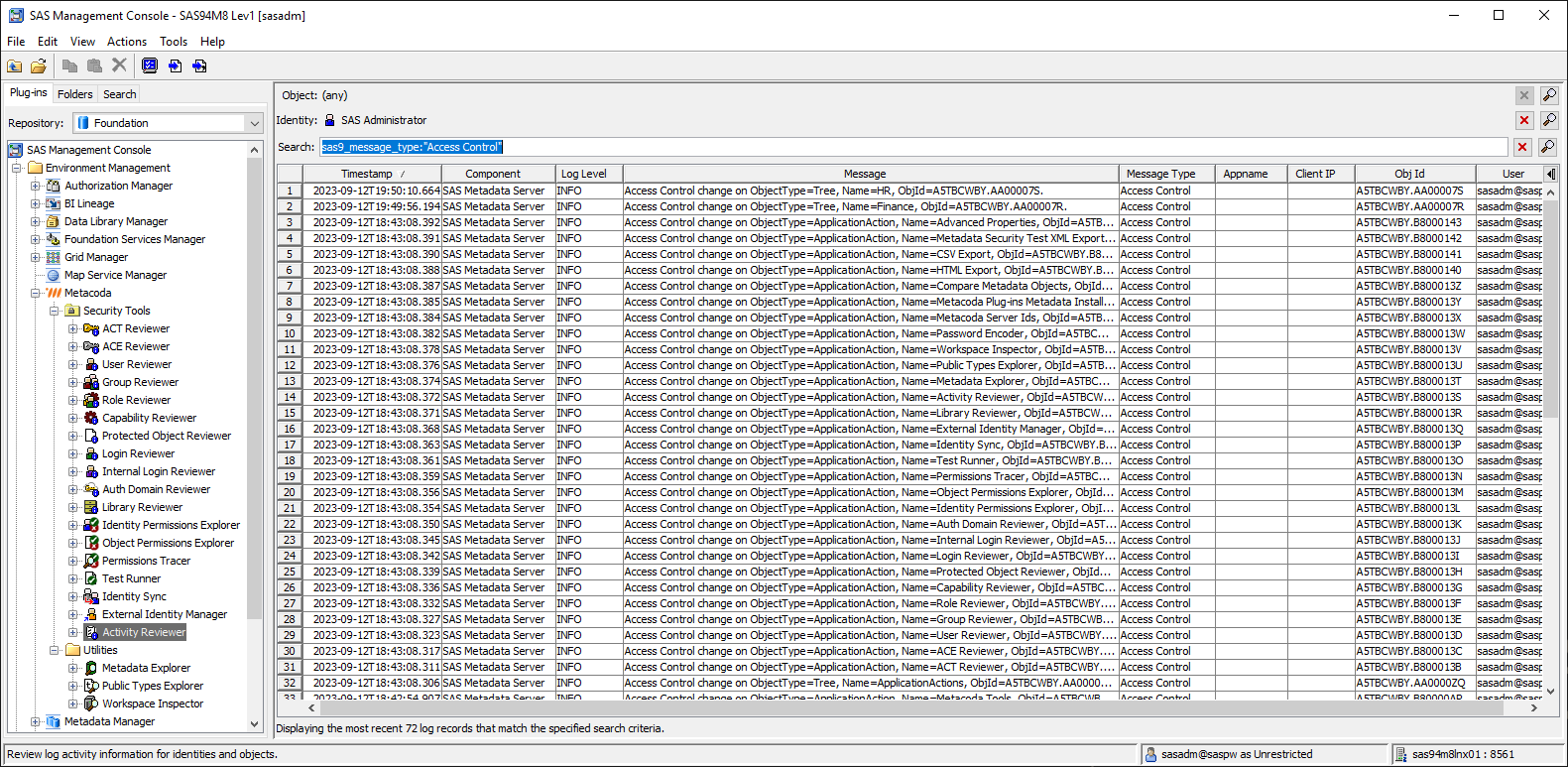This is just a very quick post to jot down the location of a SAS reference that I keep losing! I have the SAS Audit, Performance and Measurement (APM) package installed in my older SAS 9.4 M0 dev/test environment. The APM package is now deprecated as the functionality has moved into SAS Environment Manager (from 2.4). One of the effects of having APM installed is that my SAS Workspace Server logs have a huge number of lines that look like this:
NOTE: MVA_DSIO.OPEN_CLOSE| _DISARM| STOP| _DISARM| 2016-07-31T15:44:27,279+10:00| _DISARM| WorkspaceServer| _DISARM| |
_DISARM| | _DISARM| | _DISARM| 9854976| _DISARM| 12| _DISARM| 12| _DISARM| 320| _DISARM| 1840| _DISARM| | _DISARM| | _DISARM|
| _DISARM| | _DISARM| | _DISARM| | _ENDDISARM
NOTE: PROCEDURE| _DISARM| STOP| _DISARM| 2016-07-31T15:44:27,279+10:00| _DISARM| WorkspaceServer| _DISARM| | _DISARM| |
_DISARM| | _DISARM| 9854976| _DISARM| 12| _DISARM| 12| _DISARM| 728| _DISARM| 1840| _DISARM| | _DISARM| | _DISARM| | _DISARM|
| _DISARM| | _DISARM| | _ENDDISARM
Sometime I want to suppress those lines (without uninstalling SAS APM). I then remember there’s a SAS page that contains instructions on how to do it, and spend several minutes trying to find it. I keep looking for a SAS Usage Note, but instead it’s a gem at the end of the SAS APM FAQ page: “Why do the Enterprise Guide SAS logs contain messages related to MVA_DSIO.OPEN_CLOSE and _DISARM? How can these messages be eliminated from the SAS log for EG users?”.
Essentially you edit the workspace server’s logconfig.apm.xml and change the Threshold of the WSLogAppender to Error.
You’ll want to pay attention to the note in the FAQ that says it will disable the SAS DI Studio Job Statistics features. I don’t use that feature in this environment, but you might!