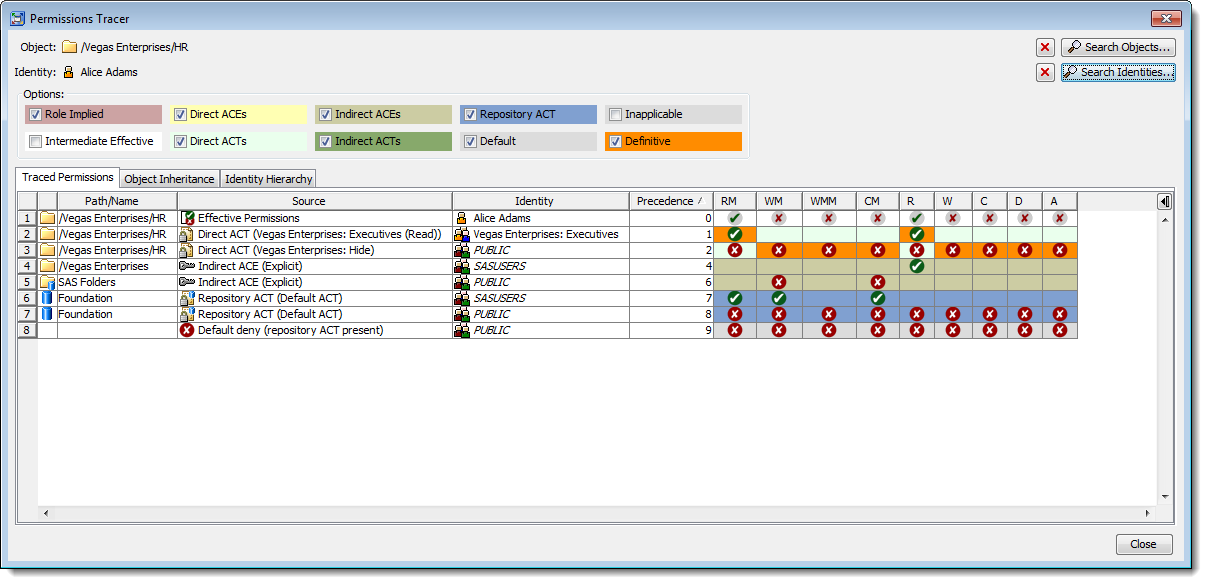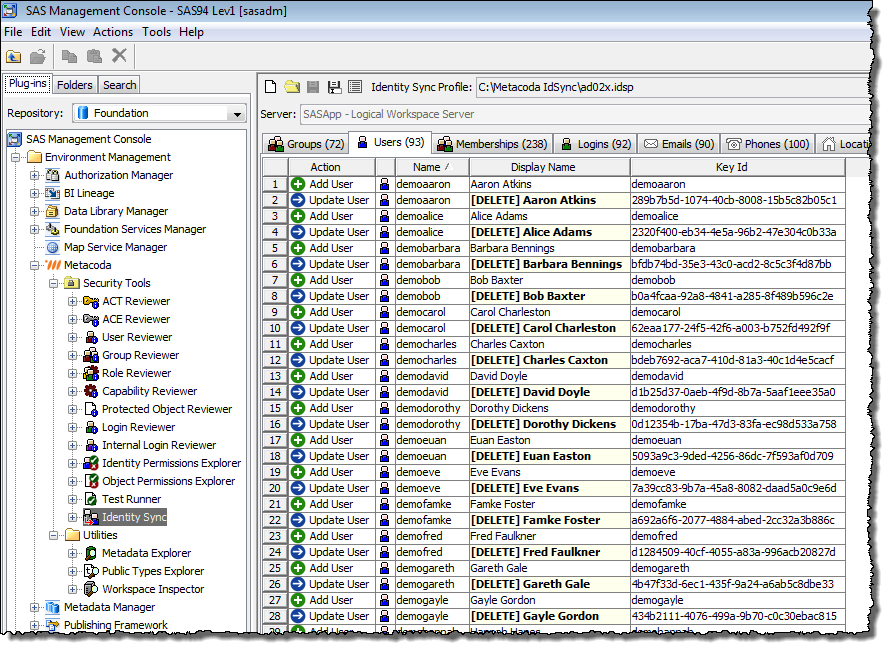Lately I have been looking at audit histories with the SAS® platform. This is to answer the “Who viewed/changed what and when?” type of question. The core support for this is provided by the SAS Logging Facility. Customizing logging for the many and varied SAS platform components across a distributed environment, collecting logs, processing them, and reporting from them is no simple task. So it was great when, with SAS 9.2, SAS Institute made available APM (SAS Audit, Performance and Measurement) that provided a customizable solution for this. Fast-forward to today, with SAS 9.4 M4, APM is now an integral part of SAS Environment Manager and it’s Service Architecture framework. Starting with SAS 9.4 M2, APM is now shipped and installed with SAS software so you no longer need to find it, download it, and install it. It just needs to be enabled if and when you want to use it. The old downloadable APM has since been deprecated and is no longer available as a separate download for SAS 9.2, 9.3 and early 9.4 maintenance releases (see SAS Usage Note 55248).
With all of that history, when dealing with different versions of the SAS platform, I often find myself wondering what are the APM options for this particular SAS version/maintenance combination. I’m writing this blog post to summarise what those options are for each of the common SAS versions I see. That way I don’t have to go and look it up each time :)
- SAS 9.2: Deprecated: APM add-on is no longer available for download.
- SAS 9.3: Deprecated: APM add-on is no longer available for download.
- SAS 9.4 M0: Deprecated: APM add-on is no longer available for download. Service Architecture not available in SAS Environment Manager 2.1.
- SAS 9.4 M1: Deprecated: APM add-on is no longer available for download. Service Architecture not available in SAS Environment Manager 2.3.
- SAS 9.4 M2: Supported: APM now included in the new SAS Environment Manager 2.4 Service Architecture framework.
- SAS 9.4 M3: Supported: APM is available in the SAS Environment Manager 2.5 Service Architecture framework.
- SAS 9.4 M4: Supported: APM is available in the SAS Environment Manager 2.5 Service Architecture framework.