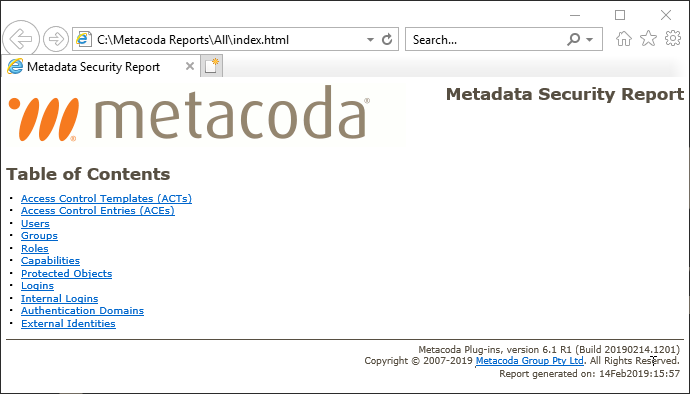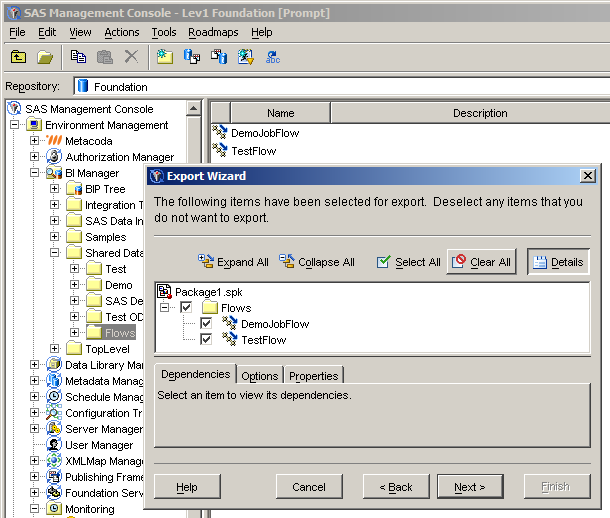I am occasionally asked whether it is possible to promote job flows between metadata repositories (e.g. DEV to TEST to PROD) using the SAS package file (SPK) import/export promotion feature. In past consulting work I have needed to promote job flows containing hundreds of jobs all interlinked with dependencies, so this is a topic close to my heart :)
In the early days of SAS 9.1.3 import/export of job flows was not supported and so the only choices availably back then were to either manually reconstruct the jobs flows in the target environment or do a full replication/promotion (what used to be called full promotion in SAS 9.1.3 is now called replication in SAS 9.2). Manually reconstructing jobs flows was a tedious and error-prone process especially with large and complicated job flows. Full replication/promotion was often not appropriate because it would overwrite the target environment completely. But that’s all history (and has been for a while) …
With SAS 9.2 there is no question about it – import and export of job flows is standard with SAS 9.2 so I will ignore it for the rest of this post and concentrate on SAS 9.1.3 instead.
Since the import/export of job flows was not initially supported in SAS 9.1.3, I occasionally talk to people who assume it’s still the case now (which is understandable). It’s great to see the smile spread across their faces when they find out it is actually possible with SAS 9.1.3 today – I remember back to how I felt when I first found out. I was faced with the prospect of manually reconstructing some awe-inspiring job flows and contacted SAS on the off-chance that someone might know a better way – which is how I was lucky enough to get to try out an early version. You can imagine how happy I was.
The ability to perform partial promotion of job flows crept relatively quietly into SAS 9.1.3 with a couple of hotfixes some time back. There is a usage note about it now too: Usage Note 31008: Hot Fixes 913SMC04 and 14JPS02 provide the capability to add job flows using partial promotion
So if you need to promote job flows between SAS 9.1.3 environments here are some pointers that you might find useful:
- Promote the job flows using the SAS Management Console 9.1 BI Manager plug-in. Last time I tried I couldn’t export job flows from SAS Data Integration Studio 3.4 (even with the latest hotfixes at the time). I last looked many months ago though, so happy to be corrected if that has changed since.
- Make sure the SAS Management Console 9.1 client installation you will be using (most likely your workstation) has been updated to at least the level of hotfix 913SMC04. I would tend to install the most recent SAS Management Console 9.1 hotfix 913SMC08 instead.
- This is already in the instructions for 913SMC08, but you also need to ensure the client installation you will be using (most likely your workstation) has been updated to the level of SAS Foundation Services 1.4 hotfix 14JPS02. You might recognize SAS Foundation Services 1.4 from mid-tier installations, but it also contributes the BI Manager plug-in to SAS Management Console 9.1 client installations.
- Using BI Manager in the source repository track down the folder containing the job flows you want to export and export them into a SAS package (SPK) file. If you can’t find the job flows try looking in the /Shared Data folder. Here is a screenshot showing job flows being exported from SAS Management Console 9.1:
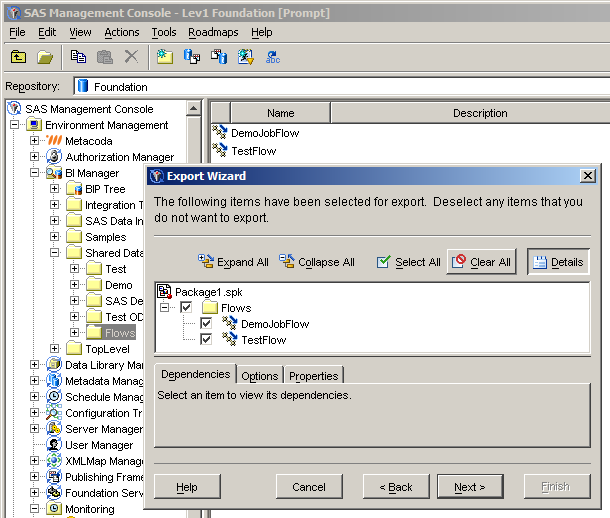
- Using BI Manager in the target repository import the job flows from the previously exported SAS package (SPK) file. Once imported you will need to re-schedule the flows.