This tip was prompted by a question from a Metacoda customer who, having seen a SAS® metadata object id in a log file (e.g. A53GCFFH.AP00001D), wanted to quickly identify what SAS metadata object that id referred to. As a Metacoda Plug-ins user they have access to the Metacoda Metadata Explorer plug-in which supports simple text based metadata searches as well as special-mode SAS XMLSELECT queries. These latter types of queries allow us to pinpoint the single object using this query:
{{{ *[@Id='A53GCFFH.AP00001D'] }}}Which means find me any SAS metadata object type (*) whose Id attribute (@Id) is equal to the text value specified in quotes. Pasting the above query shows us the single metadata object with that id. Make sure you include the {{{ }}} brackets surrounding it as they identify it as an XMLSELECT style query and not a simple text query. Here is a screenshot showing the result:
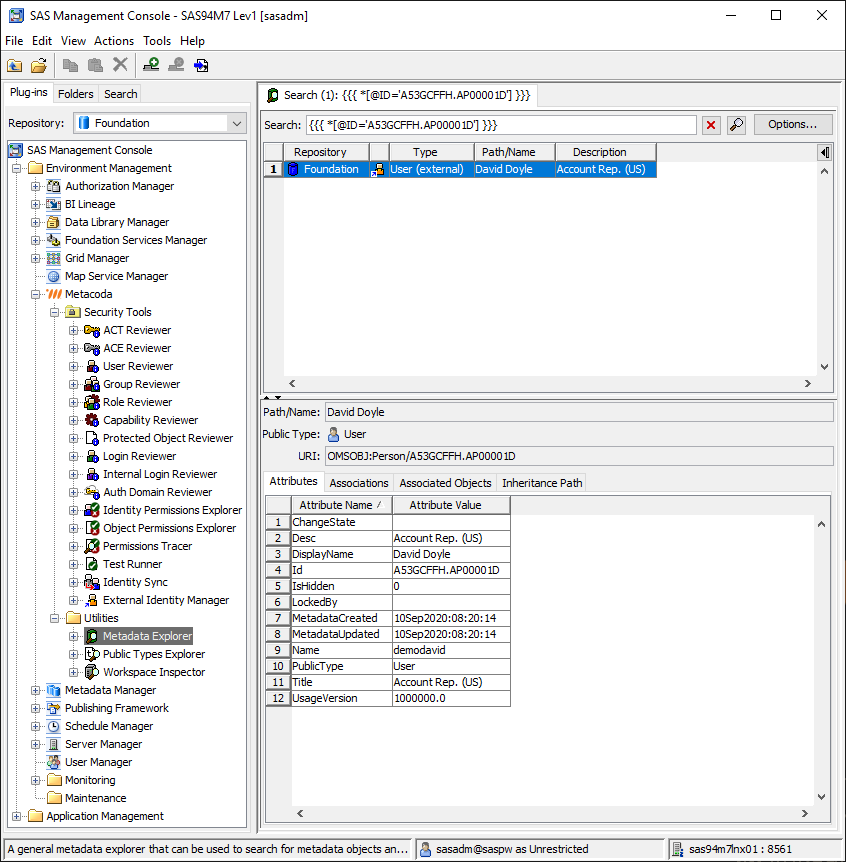
Having found the object, you can then select it and explore its other metadata attributes in the Attributes tab and any other metadata objects it is associated with in the Associated Objects tab. Double clicking on any associated object opens another window where you can explore that object in more detail.
To find out more about this plug-in, I have another blog post Metacoda’s Metadata Explorer Plug-in that shows several other XMLSELECT style queries that you might find useful.
If you have any feedback, questions, or comments please leave a comment below or contact me. If you’d like to try out Metacoda Plug-ins in your own SAS environment you can also register to request a free 30 day evaluation at the Metacoda web site.

Thanks for the tip, Paul ! The Metadata Explorer alone is a must-have on any SAS 9 platform, especially since the XML Metadata Interface has been removed (safely imo) from the SMC default settings. I use snippets of XMLSearch standard queries at hand to copy&paste into the Metacoda plugin Search field, this is highly efficient !
That’s great to hear! Thanks for your feedback Ronan. Sounds like you might like the ability to save search snippets?