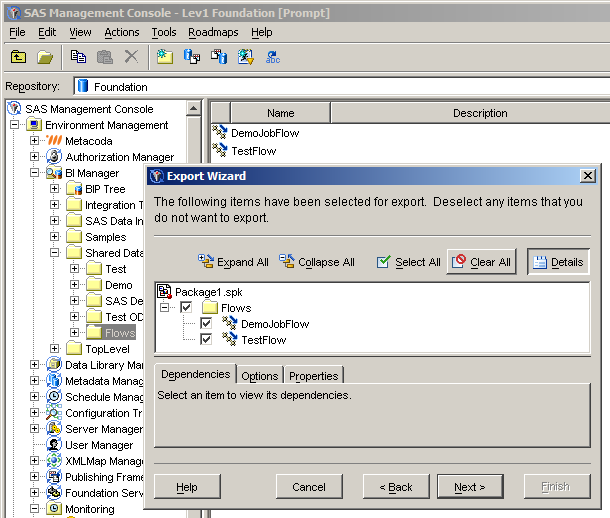Recently I have been updating the documentation for our Metacoda Security Plug-ins relating to their use with SAS® 9.2. In our documentation we mention the SAS Management Console log file as a potential source of support information if help is needed. The SAS Management Console log file can provide clues such as error messages and stack traces. Our software writes information messages to the log file too. It’s a good starting point for troubleshooting.
With SAS 9.1 the location of the SAS Management Console log file was easy to remember. With SAS 9.2 it has moved a little deeper into the file system and I haven’t yet committed its location to memory … which I’m sure will happen soon … perhaps even by the end of this post :).
As I was updating our documentation I was hoping that I could add a reference to a location in the official SAS documentation where people could find out more about the SAS Management Console log file. I couldn’t find any specific information about the log file itself but did see a few references to it in other sections. In some cases the documentation I did find differed a little from my own experiences and so in the rest of this post I will refer to the SAS documentation and also mention where it might differ from my own experience with the software.
The default location for the SAS Management Console log file depends on both the SAS software version you are using as well as the operating system you are running it on.
SAS Management Console 9.1
In my use of SAS Management Console 9.1 I have found that it writes its log to a file named errorLog_SAS_Management_Console.txt in the user’s home directory by default. Potential log file locations for someone with a userid of paul might include:
- Windows®
- C:\Documents and Settings\paul\errorLog_SAS_Management_Console.txt
- UNIX
- /home/paul/errorLog_SAS_Management_Console.txt
This differs from SAS® 9.1.3 Management Console User’s Guide, Chapter 2 Setting up SAS Management Console in the section Using the Error Log which has:
This file is named errorlog.txt, and is located by default in the SAS Management Console directory.
SAS Management Console 9.2
With SAS Management Console 9.2 the log file has been renamed to SASMCErrorLog.txt and has relocated a few subdirectories down in the user’s home directory.
I found a SAS documentation reference to the log file location in the SAS® 9.2 Intelligence Platform: System Administration Guide in a section named Troubleshooting a Replication Job. It mentions the following potential locations for SASMCErrorLog.txt:
- On Windows Vista systems: C:\Users\user\AppData\Roaming\SAS\SASManagementConsole\9.2
- On other Windows systems: C:\Documents and Settings\user\Application Data\SAS\SASManagementConsole\9.2
- On UNIX systems: user’s-home-directory/SAS/SASManagementConsole/9.2
The default location and layout of the Windows user profile changed with Windows Vista which explains why the SAS Management Console log file location is different from Windows Vista onwards. Having installed SAS Management Console 9.2 in Windows 7 I have seen that this new log file location applies to Windows 7 too.
The UNIX location as specified in the SAS documentation reference above differs from my own experience with a Linux based installation of SAS Management Console 9.2. On Linux I found SASMCErrorLog.txt was in the location user’s-home-directory/.SASAppData/SASManagementConsole/9.2/
Combining my own experiences with information from the SAS documentation, potential locations for the SAS Management Console 9.2 log file for someone with a userid of paul might include:
- Windows 7, Windows Vista
- C:\Users\paul\AppData\Roaming\SAS\SASManagementConsole\9.2\SASMCErrorLog.txt
- Windows (versions prior to Windows Vista)
- C:\Documents and Settings\paul\Application Data\SAS\SASManagementConsole\9.2\SASMCErrorLog.txt
- UNIX, Linux
- /home/paul/.SASAppData/SASManagementConsole/9.2/SASMCErrorLog.txt
Of course these paths will need to be adjusted if your system administrators have configured operating system installations at your site to store home directories / user profiles in alternative locations.
I would be interested to find out if anyone has found their SAS Management Console log file in any locations other than these.