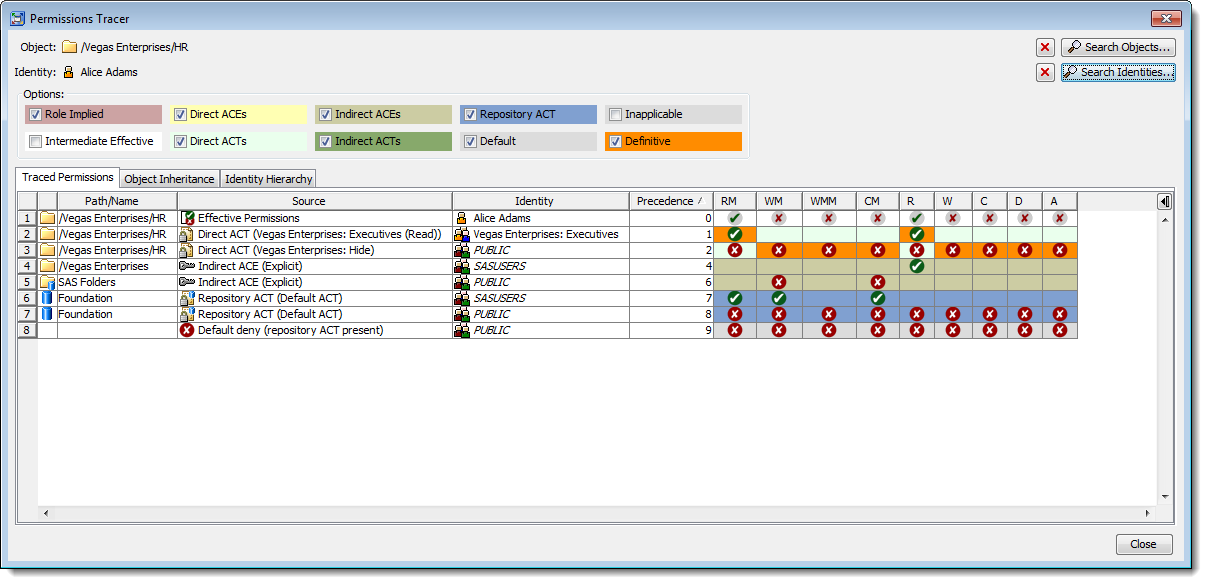“How do I find all the private user folders for SAS users that have been deleted so I know which folders can be removed?”
I was asked this question recently and thought that I should be able to build up a single line XMLSELECT style SAS® metadata query to answer it. I could then paste this query in our free Metacoda Metadata Explorer Plug-in and export the results as a CSV file.
If you’re reading this post because that’s something you need to do, and you want the answer quickly, then here is the query:
{{{ Tree[@PublicType='Folder'][not(AssociatedIdentity/Person)][ParentTree/Tree[@Name='User Folders']/SoftwareComponents/SoftwareComponent[@PublicType='RootFolder']] }}}
The 3 curly brackets at the beginning and end are only needed if you are using the Metacoda Metadata Explorer Plug-in as it’s a signal that it is not a simple text search but an advanced XMLSELECT style query. If you are plugging this into some SAS PROC METADATA code then strip off the curly brackets.
If you want to know how that query works Continue reading “Finding Private User Folders for Deleted SAS Platform Users”

 I first read Chris’ book
I first read Chris’ book