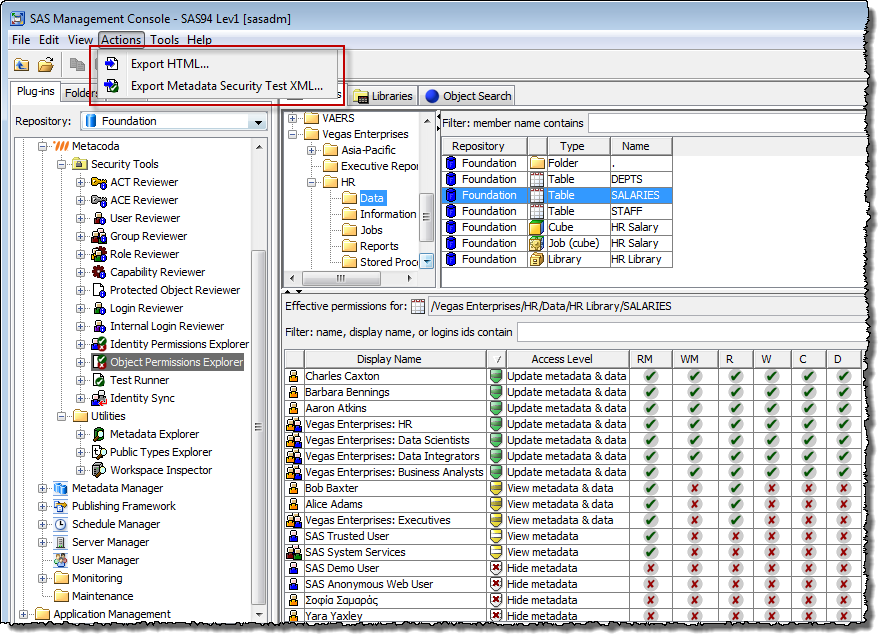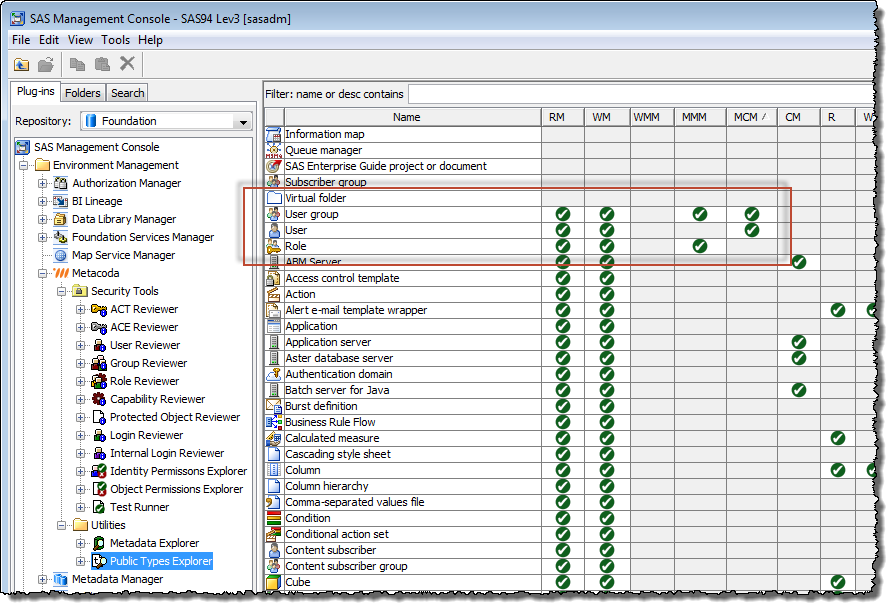SAS® 9.4 M2 was released recently and included some new permissions related to identity administration. These new permissions are ManageMemberMetadata (MMM), for groups and roles, and ManageCredentialsMetadata (MCM), for users and groups. I found them documented in the SAS 9.4 Intelligence Platform: Security Administration Guide, Second Edition. They are listed in the Use and Enforcement of Each Permission section as follows:
ManageMemberMetadata (MMM): Change the membership of the Group and Role. Cannot change security or other account attributes.
ManageCredentialsMetadata (MCM): Manage accounts and trusted logins of User and Group. Cannot change security or other account attributes.
They also appear in the Permissions by Object Type section, where it reads:
Identity: User administration capabilities (from the Metadata Server: User Administration role) enable you to create, update, and delete users, groups, and roles. You can delegate management of an identity to someone who doesn’t have user administration capabilities by adding explicit or ACT grants of WriteMetadata permission in the identity’s authorization properties. An identity’s authorization properties have no effect on what that identity can do. You need ManageMemberMetadata permission to change the membership of the UserGroup and Role. ManageCredentialsMetadata enables you to manage accounts and trusted logins of User and UserGroup.
After some further exploration, I also saw that (unless otherwise specified) MMM and MCM follow the WriteMetadata (WM) permission on identities, just as WriteMemberMetadata (WMM) does with folders.
To provide support for these new permissions, Metacoda has just released an updated version of Metacoda Plug-ins 4.0 R2.
You can now see MMM and MCM in the Public Types Explorer:
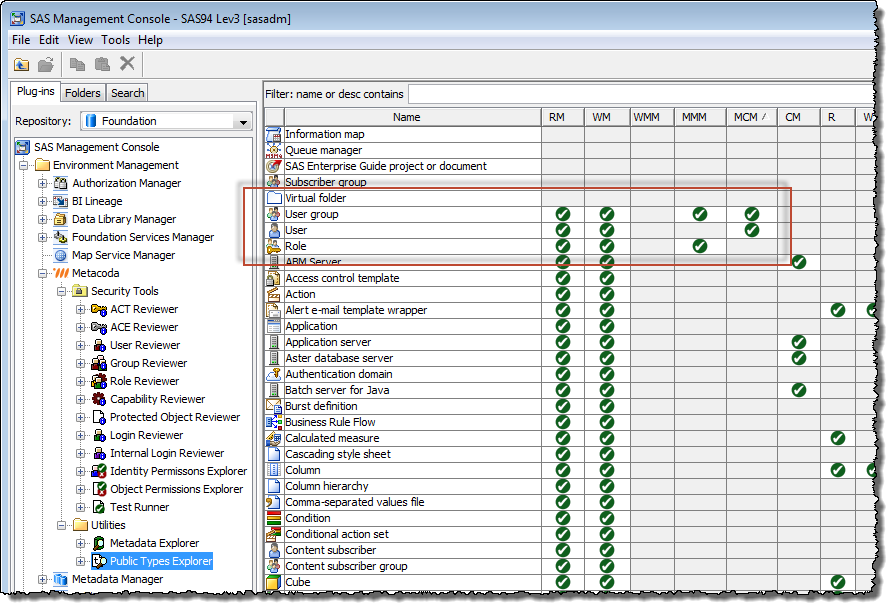
The new permissions are also visible in the various Metacoda Reviewers and Permissions Explorers. If you are using the Metadata Security Testing Framework, you can now export tests that include MMM and MCM, and run tests that check for them too.
I’d encourage all existing users of Metacoda Plug-ins to upgrade to 4.0 R2. This latest release can be downloaded after logging in from the Metacoda support page. If you’re not yet a Metacoda Plug-ins user then you might be interested in a free one month evaluation license where you can try them out in your own environment.