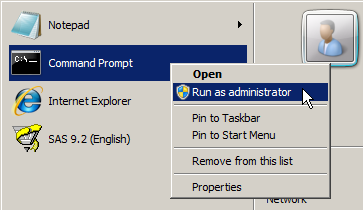Whilst troubleshooting why LDAP based users couldn’t authenticate against a SAS Metadata Server configured for host authentication, I found this handy resource: SAS Usage Note 39891: Using PROC PERMTEST to diagnose UNIX host authentication issues in SAS® 9.2. The server in question already had correctly functioning LDAP host authentication via PAM, it was just that the SAS Metadata Server wasn’t able to authenticate the LDAP users. The usage note helped me fix the problem by leading me to the SASFoundation/SAS9.2/utilities/bin/sasauth.conf file where I found it had methods=pw instead of methods=pam (must have chosen the wrong options at install time). I actually didn’t need to run PROC PERMTEST this time but the usage note contains clear instructions on how to when required. Interestingly PROC PERMTEST doesn’t seem to appear in the Base SAS® 9.2 Procedures Guide.
Category: Interesting SAS Usage Notes
Interesting SAS notes relating to Portal Promotion
I noticed a couple of recent SAS usage notes relating to the new portal content promotion capability in SAS 9.2:
- SAS Problem Note 42231: The script used to promote SAS® Information Delivery Portal content removes the Portal Application Tree when an incorrect name is passed to the script
- SAS Usage Note 41692: Scripts for promoting SAS® Information Delivery Portal content
SAS Problem Note 42231 discusses a potential problem whereby incorrect letter casing in the specification of a template name could result in the removal of the entire Portal Application Tree. Of course, if you always follow the practice of doing a SAS metadata backup before any metadata promotions it wont be an issue as you will have a backup to restore from. It sounds like there is a hotfix planned.
The problem note also alerted me to SAS Usage Note 41692 which provides a link to download the portal promotion scripts for use with versions prior to 4.3. A quick look through the documentation shows the scripts can be used to go from a source environment of SAS 9.1.3 (or later) to a target environment of SAS 9.2 (or later) – no 9.1.3 to 9.1.3. I’m not entirely sure, but it also sounds like the downloadable scripts might also be of use to Portal 4.3 users who want to avoid the potential problem mentioned in 42231.
I’d be keen to hear of anyone’s experiences with the portal promotion tools if they want to share.
SAS Metadata Backup on Windows 2008 R2 64-bit
I was trying to run a manual SAS Metadata Server backup (OMABAKUP) on Windows 2008 R2 64 bit today. It failed! I run metadata backups many many times so I was sure all the normal prerequisites were in place but this was the first time I had run one on Windows 2008 R2 64 bit … hmm … I remembered seeing a SAS usage note about metadata backups on Windows 2008 a week or so back. A quick search found SAS Usage Note 38869: What credentials are needed when running a SAS® Metadata Server backup in batch on Windows 2008. It described the error I saw in the SAS log perfectly!
The resolution was to Run as administrator. Even though I was logged in to Windows as an Administrator I still had to explicitly run the SAS program in an administrative context (it’s a Windows security thing). As mentioned in the usage note, this is also documented in the SAS® 9.2 Intelligence Platform: System Administration Guide, Second Edition, Chapter 11 Using the %OMABAKUP Macro to Perform Backups and Restores, in the section Ensuring Appropriate User Credentials.
So I had a SAS usage note describing the problem and the solution. The trouble was I couldn’t quite get the instructions in the SAS usage note to work for me. When I right click over the Command Prompt window (or a PowerShell window for that matter) I don’t get a Run as administrator item. What did work for me though was to right mouse click over the Command Prompt item in the Windows Start Menu, and click the Run as administrator menu item – here’s a quick screenshot to clarify.
That opens a Command Prompt window running in an administrative context so I could then change to the metadata server directory and run the backup:
cd C:\SAS\EBIEDIEG\Lev1\SASMeta\MetadataServer
MetadataServer.bat -backup
… a quick check of the SAS log shows everything worked as expected this time.
SAS 9.2 Mid Tier Support for Windows 2008 R2
To date I had avoided Windows 2008 R2 because, until recently, it was not supported for the SAS 9.2 Mid Tier. I had read in SAS Installation Note 36616: SAS® 9.1.3 Service Pack 4 and SAS® 9.2 support for Microsoft Windows Server 2008 that support for 2008 R2 was coming with the release of the version 4.3 mid-tier apps. Now that release has happened I checked back with the usage note to see if it had been updated and was pleased to see the following:
“The subsequent delivery, SAS 9.2 (TS2M3), Revision 10w46, is now available. This delivery includes the remainder of the 4.3 release, which is the SAS Content Server and SAS Web-based clients (for example, SAS Web Report Studio and SAS Information Delivery Portal).”
Something I also noticed at the bottom of SAS Note 36616 was a link to SAS Installation Note 40501: Java 6 Update 14 or later is required when you install SAS® 9.2 in the Microsoft Windows 7 or Microsoft Windows Server 2008 R2 operating environments. That note points out that for Windows 2008 R2 you also have to use Java 6 (rather than Java 5) and provides the following information on when Java 6 support started:
“Prior to SAS 9.2, Rev. 09w51, JRE 1.6 was not supported. In order to use JRE 1.6, you need to install SAS 9.2 09w51 or later.”
There is an explanation of the meaning of the revision number in SAS Installation Note 35627: Determining your SAS® 9.2 release. SAS 9.2 Revision 10w46 as mentioned in 36616 is more recent (being 2010 week 46) than SAS 9.2 Revision 09w51 mentioned in 40501 (which is 2009 week 51).
So it looks like I can try out Windows 2008 R2 now – as long as I also remember to use Java 6 and get SAS 9.2 Revision 10w46 or later. As a bonus I now understand SAS 9.2 revision numbers. :)
Farewell to the SAS 9.2 Replication Wizard
It looks like the SAS® 9.2 Replication Wizard has recently been deprecated. I spotted a new SAS usage note about it the other day: Usage Note 40834: The Replication Wizard in SAS® 9.2 has been deprecated.
The Replication Wizard is, or perhaps I should now say was, a feature available in the SAS 9.2 Management Console (via Metadata Manager > Metadata Utilities > Replication) that could be used to completely replicate metadata from a source environment into a target environment (such as Development to Test , Lev3 to Lev2 etc). The alternative to replication is to promote selected subsets of metadata using the import/export wizards and SAS package (.SPK) files. This selective promotion method is sometimes known as partial promotion. Although replication might sound tempting initially, in practice the import/export methods are much more versatile (as long as they support the metadata you want to promote – significant improvements with SAS 9.2).
Unlike import/export where you promote a subset of metadata, with replication you were promoting all of the metadata in one hit (with optional substitution of things like host names, ports, paths etc), completely discarding any existing metadata in the target environment. You had to configure a fair bit of infrastructure in order to use replication, perform a few manual steps and then manually promote any associated physical (non-metadata) content. It seemed like a lot of work (and knowledge) for something you would probably only ever use once or twice (if ever), so I think it’s understandable why SAS Institute would retire this feature. I don’t imagine it got used enough to warrant continued development and testing. I suspect that most people used import/export (partial) promotion almost exclusively, even for the initial promotion into a newly installed environment.
I was always a little bit worried with replication that someone might accidentally get the 2 environments reversed and totally wipe out their source environment, overwriting it with metadata from their old or empty target environment! Another good reason to backup both environments before replicating :)
One of the benefits to replication was that it allowed you to promote portal pages (which are not currently supported with import/export as far as I know). Although it sounds like a good reason to use replication, you could only ever realistically use it once due to the all-or-nothing nature of replication. After the first replication any portal changes in the target environment (e.g. Production/Lev1) would be lost on subsequent replications. I had heard a rumour that promotion of portal pages was in the pipeline but haven’t heard anything more since. Does anyone reading this know what the current status of support for portal promotion is?
I personally hope that the list of supported metadata objects for the import/export promotion facility is extended in future to include things like ACTs, Users, Groups, Roles, Servers and Portal Pages – things that don’t reside in folders. That would round it out very nicely I think.
Updated 30Sep2010: I just spotted some information about portal content promotion in the SAS® 9.2 Intelligence Platform: Web Application Administration Guide, Third Edition. You can find it in Chapter 20 Introduction to SAS Information Delivery Portal Administration under Main Tasks for Administering the Portal in the section named Promote Portal Content. It states (in part) “Beginning with SAS Information Delivery Portal 4.3, a content promotion tool is available. This tool consists of stand-alone batch scripts, shell scripts, and metadata extraction templates.”
Updated 08Oct2010: In this SAS Discussion Forum comment Technolero mentions that it may be possible to get an early (potentially unsupported) version of the portal content promotion tool by contacting SAS Technical Support.
Updated 16Dec2010: SAS Information Delivery Portal 4.3 was recently released and the SAS documentation updated. There is a link to documentation for the new portal promotion facilities in the post Updated SAS Admin Docs (inc Portal Promotion).