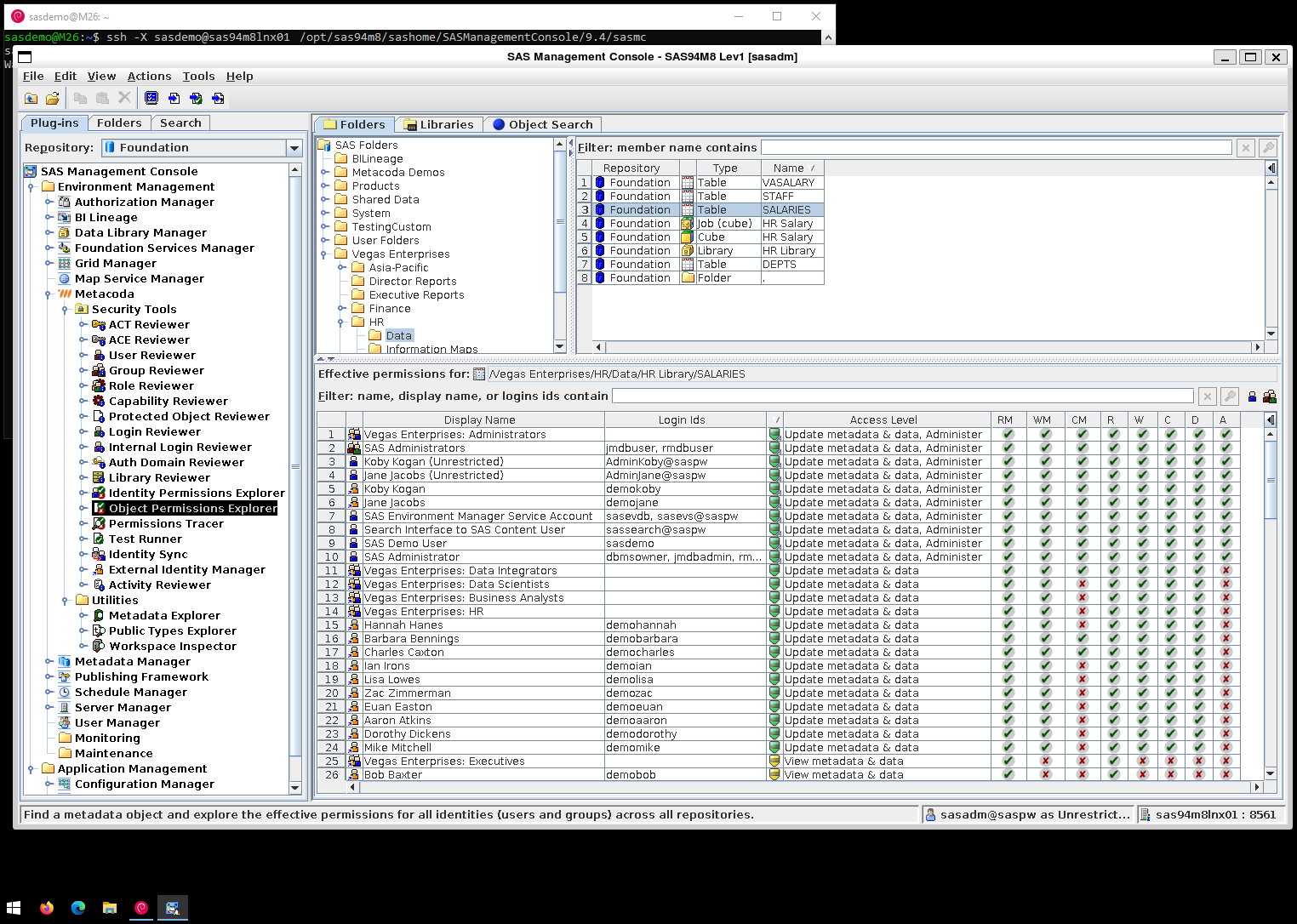
A recent SAS Communities post got me thinking about running SAS Management Console using WSL2. In that post, the questioner was asking about how to manage multiple SAS environments with different SAS 9.4 maintenance levels (M5 and M8) from a single client device. I posted that one of the ways to do it was to run SAS Management Console remotely, as each SAS environment will have the corresponding SAS Management Console version installed. One of the ways to do this, when the SAS server is on Linux, is to use X-Windows software for Windows (like MobaXterm). Behind the scenes an SSH session is used to connect to the server and run SAS Management Console using X11 forwarding so that the app appears locally on the Windows workstation. I regularly encounter SAS customers using MobaXterm to do this and I occasionally use it myself when on Windows (my primary desktop is Linux so I normally just use SSH with X11 Forwarding without any additional software). It also occurred to me that, with recent enhancements to the Windows Subsystem for Linux (WSL), you can now do this with native Windows features and don’t need any additional software. I set out to try it for myself. Continue reading “Remote SAS Management Console using WSL2”
